MPC8349E-MITX-GP Freescale Semiconductor, MPC8349E-MITX-GP Datasheet - Page 32
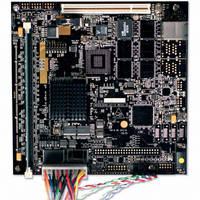
MPC8349E-MITX-GP
Manufacturer Part Number
MPC8349E-MITX-GP
Description
KIT REFERENCE PLATFORM MPC8349E
Manufacturer
Freescale Semiconductor
Series
PowerQUICC II™ PROr
Type
MPUr
Datasheets
1.MPC8349E-MITX-GP.pdf
(36 pages)
2.MPC8349E-MITX-GP.pdf
(2 pages)
3.MPC8349E-MITX-GP.pdf
(1 pages)
Specifications of MPC8349E-MITX-GP
Contents
Module and Misc Hardware
For Use With/related Products
MPC8349E
Lead Free Status / RoHS Status
Lead free / RoHS Compliant
Getting Started
Table 20. Supported ROW/COLUMN Address Combinations
Row/Column Addresses
Number
ROW
12–14
COLUMN
8–11
2.3
External Connections
Do not turn on power until all cables have been connected and the serial port has been configured as
described in
Section 2.4, “Serial Port Configuration (PC).”
2.3.1
Cable Connections
Connect the serial port of the -mITX-GP system and the personal computer using RS-232 cable supplied
with the system. Then connect the AC adaptor as in shown in
Figure
24.
USB 2.0
Ethernet
OTG
10/100/1000
Not Used
Connect Serial Port Cable
Connect AC Adapter
Connect Serial Port Cable
to the PC
Figure 24. External Connections
MPC8349E-mITX-GP Reference Design Platform User’s Guide, Rev. 0
32
Freescale Semiconductor
Preliminary—Subject to Change Without Notice









