DC9S08QE32 Freescale Semiconductor, DC9S08QE32 Datasheet - Page 9
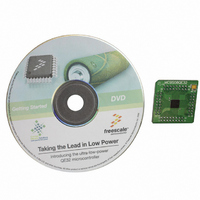
DC9S08QE32
Manufacturer Part Number
DC9S08QE32
Description
DAUGHTER CARD FOR DEMO9S
Manufacturer
Freescale Semiconductor
Specifications of DC9S08QE32
Accessory Type
Daughter Card
Processor To Be Evaluated
MC9S08QE32
Data Bus Width
8 bit
Interface Type
RS-232, USB
Silicon Manufacturer
Freescale
Core Architecture
HCS08
Core Sub-architecture
HCS08
Silicon Core Number
MC9S08
Silicon Family Name
Flexis - S08QE
Rohs Compliant
Yes
For Use With/related Products
DEMO9S
Lead Free Status / RoHS Status
Lead free / RoHS Compliant
2.4
3
3.1
3.2
3.3
3.3.1
DEMO9S08QE32 User Manual
SYSTEM SETUP
DEMOQE Daughter Card Features
Overview
Operating System Requirements
Software Setup
Installing CodeWarrior Development Studio
The DEMOQE Terminal Window Utility, included in the DEMOQE Toolkit on
the accompanying CD-ROM, is a generic serial port utility which works with
the DEMOQE virtual serial port or actual serial port hardware.
P&E’s Embedded Multilink driver is required to operate the DEMO9S08QE32
using a PC. The Embedded Multilink driver should be installed with the
CodeWarrior Development Studio software or from the DEMOQE Resources
in the CD-ROM before the PC is connected to the DEMO9S08QE32.
The following are the resources required to run the CodeWarrior Development
Studio and the DEMO9S08QE32:
To install the CodeWarrior Development Studio, insert the CodeWarrior CD
into your computer’s CD-ROM drive. A start-up window will automatically
appear. Select CodeWarrior Installation and follow the on-screen instructions.
•
•
•
•
•
•
Four bottom-mounted asymmetrically positioned 8x2 female
connectors to mate with the DEMOQE Base Board
A top-mounted MC9S08QE32 QFN48 chip
A PC-compatible system running Windows 2000, Windows XP, or
Windows Vista
128MB of available system RAM, and 1GB of available hard disk
space
A CD-ROM drive for software installation
A USB port
5










