DC9S08QE32 Freescale Semiconductor, DC9S08QE32 Datasheet
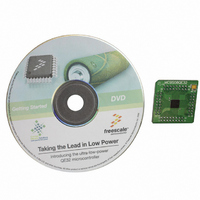
DC9S08QE32
Specifications of DC9S08QE32
Related parts for DC9S08QE32
DC9S08QE32 Summary of contents
Page 1
...
Page 2
Purchase Agreement P&E Microcomputer Systems, Inc. reserves the right to make changes without further notice to any products herein to improve reliability, function, or design. P&E Microcomputer Systems, Inc. does not assume any liability arising out of the application or ...
Page 3
INTRODUCTION ............................................................................................ 1 1.1 Overview ........................................................................................................ 1 1.2 Package Contents .......................................................................................... 1 1.3 Supported Devices ......................................................................................... 1 1.4 Recommended Materials On DEMOQE Resources CD ................................ 1 1.5 Handling Precautions ..................................................................................... 2 2 HARDWARE FEATURES............................................................................... 2 2.1 DEMOQE Base Board ...
Page 4
JUMPER SETTINGS .................................................................................... 19 7.1 System Power...............................................................................................19 7.2 RS232 Communications ...............................................................................21 7.3 LED Display Port ..........................................................................................23 7.4 Input and Reset Switches .............................................................................23 7.5 3-Axis Accelerometer Jumper Settings.........................................................25 7.6 Buzzer...........................................................................................................27 7.7 IIC Pull-up .....................................................................................................27 7.8 Analog Input Potentiometer ..........................................................................28 7.9 ...
Page 5
... USB from the PC. In addition, the demo board can be powered using the USB bus. 1.2 Package Contents The DEMO9S08QE32 package includes the following items: • DEMOQE Base Board with a DC9S08QE32 Daughter Card installed • DEMO9S08QE32 Resource CD • 2-cell AAA battery package • ...
Page 6
... Links to Freescale documentation, P&E Discussion Forums, and DEMO9S08QE32 FAQs. 1.5 Handling Precautions Take care to handle the package contents, including the DEMOQE base board and DC9S08QE32 daughter card manner such as to prevent electrostatic discharge. 2 HARDWARE FEATURES The DEMO9S08QE32 is a demonstration and development system for Freescale’ ...
Page 7
A 5VDC to 8VDC power supply input barrel connector Note: The DEMOQE board silk screen is incorrectly labelled as 5-12VDC. The maximum voltage is 8VDC. • Power Input Selection Jumpers for selecting the input voltage source: • • • ...
Page 8
Note: The DEMOQE board silk screen is incorrectly labelled as 5-12VDC. The maximum voltage is 8VDC. Figure 2-1: DEMOQE Top Component Placement 2.2 On-Board Logic Analyzer The DEMOQE board has a built-in 2-channel logic analyzer which may be used to ...
Page 9
The DEMOQE Terminal Window Utility, included in the DEMOQE Toolkit on the accompanying CD-ROM generic serial port utility which works with the DEMOQE virtual serial port or actual serial port hardware. 2.4 DEMOQE Daughter Card Features • Four ...
Page 10
... CD-ROM. Additional information regarding CodeWarrior can be found at www.freescale.com. Remove the DEMO9S08QE32 demonstration board from its anti- static pouch. The green DC9S08QE32 daughter card should be plugged into the header on the base board. Connect the USB cable from your computer to the DEMO9S08QE32 demonstration board. Depending on your operating system, you may need to follow steps to install the USB driver from the DEMOQE Resources CD-ROM ...
Page 11
Figure 3-1: DEMOQE Logic Analyzer Application 3.5 Hardware Setup 3.5.1 First-Time Connection The DEMO9S08QE32 may be connected through a USB port. Connection steps are listed below in typical order: 1. Install the required software, as described in ...
Page 12
Figure 3-2: Found New Hardware Wizard Dialog ( Select the “Install the software automatically (Recommended)” option and click the “Next” button. 6. Windows will install the driver files to your system. At the end of the installation, the ...
Page 13
Figure 3-3: Found New Hardware Wizard Dialog ( Click the “Finish” button to exit the current “Found New Hardware Wizard”. 7. Depending on the operating system, you may see the “Found New Hardware Wizard” dialog again, helping you ...
Page 14
Figure 3-5: Found New Hardware Wizard Dialog ( Click the “Finish” button to exit the “Found New Hardware Wizard”. If the DEMO9S08QE32 hardware interface driver is now properly installed on your system, the green USB LED on the ...
Page 15
Section 8 - DEMO9S08QE32 CODE DEVELOPMENT SOFTWARE for more information. 4.3 Run Mode The DEMO9S08QE32’s rich component list empowers it to perform a variety of tasks. Once an application is developed, debugged, and programmed properly into the QE32 internal flash ...
Page 16
This PC-based application is used to display the logic analyzer data on the PC. The logic analyzer data is displayed in real-time and each waveform may be paused, zoomed, and printed. If the microcontroller-based Quick Start Application is programmed into ...
Page 17
The terminal window may be set for full duplex or half duplex. In full duplex mode, only received characters are displayed in the terminal window. In half duplex mode, both transmitted and received characters are displayed. This PC-based application is ...
Page 18
Figure 5-3: DEMOQE Unsecure Application This PC-based application is included on the CD-ROM that accompanys the DEMOQE, and may also be found at: http://www.pemicro.com/fixedlinks/demoQEtoolkit.html. 5.4 DEMOQE Accelerometer Demo Application This PC-based application will graph serial data output from the microcontroller-based ...
Page 19
Figure 5-4: Accelererometer Demo Application The data that is graphed may come from either the PC serial port or the virtual serial port on the DEMOQE board. The serial port of the microcontroller on the DEMOQE board is routed to ...
Page 20
All data to be displayed must be in hexadecimal format. The data can be accepted and displayed either as incoming byte values ($00-$FF) or word values ($0000-$FFFF). The data format indicates whether the data is byte or word data. The ...
Page 21
As can be seen in Section 5.5.2 - Data Format, each incoming data command affecting the graphing component must have new data for all four waveforms. An ...
Page 22
5.5.2.2 Word Formatted Data There are three commands which may be accepted. All commands must end in the special characters #$0D and #$0A which are CR (carriage return) and LF (line ...
Page 23
Serial Accelerometer Application This microcontroller application samples the state of the on-board three-axis accelerometer using on-chip A/D converter channels. This data is converted into ASCII characters and sent out using the serial pins of the QE32 processor. These serial ...
Page 24
Select regulator input from DC power jack. A 5-8VDC center positive power supply must be used. Note: The DEMOQE board silk screen is incorrectly labelled as 5-12VDC. The maximum voltage is 8VDC. Select regulator input from the Embedded Multilink circuitry, ...
Page 25
Select the battery pack to supply microcontroller VDD Select the MCU_PORT to supply microcontroller VDD. This setting also allows power to be supplied to the target connected to the MCU_PORT. By default this jumper is installed. Figure 7-3: VDD_SELECT Option ...
Page 26
Connects the microcontroller PTB0/RXD signal to the Embedded Multilink SCI circuitry. This is the default setting. Figure 7-4: SCI RXD Signal Selection Jumper RXD_EN (J6) 7.2 SCI TXD Signal Selection Jumper TXD_EN (J7) Connects the microcontroller PTB1/TXD signal ...
Page 27
Disables the SCI Transceiver. This is the default setting. Figure 7-6: SCI Transceiver Enable/Disable Selection COM_EN (J8) 7.3 LED Display Port The DEMOQE Base Board has 8 LEDs connected to signals PTC0, PTC1, PTC2, PTC3, PTC4, PTC5, PTE6, and PTE7. ...
Page 28
J11 - P&E’s Logic Analyzer Inputs IN0/IN1 The logic analyzer inputs are marked on one side of the J11 jumper. The inputs allow P&E’s PC-based logic analyzer application to display these signals in real-time. By installing both jumpers, the ...
Page 29
RESET_EN Enables the Reset Switch and the Reset LED Display. Each jumper may be individually installed or removed. This is the default setting. Figure 7-10: Reset Switch and Reset LED enable Jumper (J18) 7.5 3-Axis Accelerometer Jumper Settings The DEMO9S08QE32 ...
Page 30
Figure 7-11: Accelerometer g-Select1 Jumper settings (J13) 7.5.2 J14 - Accelerometer g-Select2 Jumper G-SEL2 Selects g-Select2 to be logic low. This is the default setting. Selects g-Select2 to be logic high. A user may control PTD0 ...
Page 31
Figure 7-13: Accelerometer Sleep Mode Jumper settings (J15) 7.5.4 J16 - Accelerometer 3-axis Signals Connection Jumper ACC_EN The accelerometer output signals are jumper settable to PTA7, PTA6, PTC7, and PTA1. PTA6 and PTC7 share the same Y-axis signal. By default, ...
Page 32
Figure 7-16: IIC External Pullup Enable IIC_EN (J20) 7.8 Analog Input Potentiometer The DEMO9S08QE32 provides an easy access 10Kohm potentiometer whose output may be connected to PTC6 and/or PTA0, selectable by J21, POT_EN. 7.8.1 J21 - Potentiometer Output Selection Jumpers ...
Page 33
DEMO9S08QE32 CODE DEVELOPMENT SOFTWARE The DEMO9S08QE32 includes P&E’s Embedded Multilink circuitry external hardware BDM tool is needed to debug and program the DEMO9S08QE32. A user only needs to connect the DEMO9S08QE32 to their PC to start developing ...
Page 34
CodeWarrior as well as P&E software, and both provide a seamless transition to working with your own hardware. The USB Multilink is a development tool that is functionally comparable to the Embedded Multilink circuitry on the DEMO9S08QE32. It will enable ...
Page 35
Compatible with Freescale’s ColdFireV1, HCS08, RS08, and HC(S)12(X) microcontroller families • Communication via USB, Serial, and Ethernet Ports • Multiple image storage • LCD screen menu interface • Supported by P&E software and Freescale’s CodeWarrior 9.2 ...
Page 36
Software The USB Multilink Interface works with Codewarrior as well as P&E’s in-circuit debugger and flash programmer to allow debug and flash programming of the target processor. P&E’s USB Multilink Development Packages come with the USB Multilink Interface, as ...
Page 37
Software The Cyclone PRO comes with intuitive configuration software and interactive programming software, as well as easy to use automated control software. The Cyclone PRO also functions as a full-featured debug interface, and is supported by Freescale’s CodeWarrior as ...
Page 38
Double Click the "System" Icon 3. Select the "Hardware" tab 4. Click the "Device Manager" Button 5. The "P&E Multilink" device will be shown with an exclamation mark next to it. Double-click this device. 6. Click the "Reinstall Driver…" ...
Page 39
Windriver are as follows: In Windows Explorer, right-click on My Computer and select Properties from the drop-down menu. 1. Select the Hardware tab. 2. Click on the Device Manager button. 3. Select the "System Devices" in the Device Manager window. ...
Page 40
DEMO9S08QE32 User Manual ...
Page 41
...










