PMF18WE1 Microchip Technology, PMF18WE1 Datasheet - Page 17
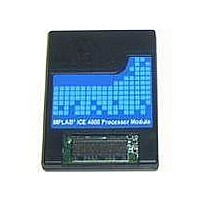
PMF18WE1
Manufacturer Part Number
PMF18WE1
Description
PROCESSOR MODULE FOR ICE4000
Manufacturer
Microchip Technology
Datasheet
1.ICE4000.pdf
(98 pages)
Specifications of PMF18WE1
Module/board Type
Processor Module
Product
Microcontroller Modules
Core Processor
PIC18F6585/6680/8585/8680
Lead Free Status / RoHS Status
Contains lead / RoHS non-compliant
For Use With/related Products
ICE4000
Lead Free Status / RoHS Status
Lead free / RoHS Compliant, Contains lead / RoHS non-compliant
- Current page: 17 of 98
- Download datasheet (2Mb)
2.5
2004 Microchip Technology Inc.
HARDWARE SETUP
1. Plug the host-to-pod USB cable into the PC and then the pod.
2. Plug the power cord into the pod.
3. Plug the power cord into an outlet.
4. Plug the processor module into the emulator pod.
5. If a target board will be used with the MPLAB ICE 4000 system:
The PC, MPLAB ICE 4000 and the target system should NOT be powered at this time.
Connect one end of the host-to-pod cable to the USB port on the PC chassis and
connect the other end to the USB connector on the back of the MPLAB ICE 4000
pod.
Make certain that the emulator pod on/off switch is in the “O” or “off” position
before completing this step.
Insert the processor module firmly onto the top of the MPLAB ICE 4000 pod.
a) Connect the end of the flex circuit cable marked “emulation module” to the
b) Connect the end of the flex circuit cable marked “device adapter” to the
c) Plug the device adapter into the transition socket on your target application.
d) Connect the logic probes. Plug the logic probes into the logic probe
To later remove the flex cable from either the processor module or device
adapter, grip and pull up or push down on the stiffener. DO NOT twist off.
Note: USB cannot power the emulator pod, i.e., MPLAB ICE 4000 must be
processor module.
device adapter.
Make sure the target application powers the transition socket according the
electrical specs for the device to be emulated.
connector found on the front of the emulator pod.
run with the supplied external power supply.
PULL UP OR
PUSH DOWN
CAUTION
CAUTION
DO NOT
TWIST
Installation
DS51490A-page 11
Related parts for PMF18WE1
Image
Part Number
Description
Manufacturer
Datasheet
Request
R

Part Number:
Description:
Manufacturer:
Microchip Technology Inc.
Datasheet:

Part Number:
Description:
Manufacturer:
Microchip Technology Inc.
Datasheet:

Part Number:
Description:
Manufacturer:
Microchip Technology Inc.
Datasheet:

Part Number:
Description:
Manufacturer:
Microchip Technology Inc.
Datasheet:

Part Number:
Description:
Manufacturer:
Microchip Technology Inc.
Datasheet:

Part Number:
Description:
Manufacturer:
Microchip Technology Inc.
Datasheet:

Part Number:
Description:
Manufacturer:
Microchip Technology Inc.
Datasheet:

Part Number:
Description:
Manufacturer:
Microchip Technology Inc.
Datasheet:










