DM163014 Microchip Technology, DM163014 Datasheet - Page 9
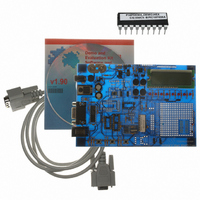
DM163014
Manufacturer Part Number
DM163014
Description
BOARD DEMO PICDEM4 12F629,16F630
Manufacturer
Microchip Technology
Type
MCUr
Specifications of DM163014
Contents
Board, Cable, CD
Processor To Be Evaluated
PIC18F1320 and PIC16F627A
Interface Type
RS-232
Silicon Manufacturer
Microchip
Silicon Core Number
PIC12F629, PIC12F675, PIC16F630, PIC16F676
Silicon Family Name
PIC12F, PIC16F And PIC18F
Kit Contents
PICDEM 4 PCB, MCU Samples, Cables, CD
Rohs Compliant
NA
Lead Free Status / RoHS Status
Lead free / RoHS Compliant
For Use With/related Products
PIC12F, PIC16F, PIC18F (8,14,18 pins)
Lead Free Status / Rohs Status
Lead free / RoHS Compliant
Other names
DM163014R
DM163014R
Q1543373
DM163014R
Q1543373
Available stocks
Company
Part Number
Manufacturer
Quantity
Price
Company:
Part Number:
DM163014
Manufacturer:
Microchip Technology
Quantity:
135
2.1
2003 Microchip Technology Inc.
PICDEM 4 AS A STAND-ALONE BOARD – PREPROGRAMMED DEVICE
The PICDEM 4 may be used as a stand-alone board with a preprogrammed device,
with an In-Circuit Emulator (ICE), or with an In-Circuit Debugger (ICD). For a list of
PICmicro microcontroller compatible ICEs or ICDs, please refer to the Development
Systems Ordering Guide or the Microchip Third Party Guide.
The PICDEM 4 may be demonstrated immediately by following the steps listed below:
To reprogram the sample device, the following will be necessary:
1. Program source code.
2. An assembler, such as MPASM
3. A device programmer, such as PRO MATE II, PICSTART Plus, or MPLAB ICD 2
Note:
• Place the preprogrammed sample device in the appropriate socket on the
• Apply power to the PICDEM 4. For information on acceptable power sources,
User source code may be used to program the device or, if this has previously been
done, the sample program may be restored from the file on the included CD-ROM.
compiler, such as MPLAB C18 (PIC18XXXX devices only).
Source code must be assembled or compiled into a HEX file before it can be pro-
grammed into the device. Microchip Technology’s MPASM assembler or MPLAB
C18 C compiler may be used. Both are compatible with MPLAB IDE; however,
other assemblers/compilers may be used. For a list of these PICmicro MCU
compatible language tools, please refer to the Microchip Third Party Guide.
(programmer functionality available with MPLAB IDE v6.00 or greater).
Once the sample program is in HEX file format, a programmer may be used to pro-
gram a FLASH device. Microchip Technology’s PRO MATE II device programmer,
PICSTART Plus development programmer, or MPLAB ICD 2 may be used. All are
compatible with MPLAB IDE. However, other programmers may be used. For a list
of these PICmicro MCU compatible programmers, please refer to the Microchip
Third Party Guide.
If the code protection bit(s) have not been programmed, the on-chip program
memory can be read out for verification purposes.
PICDEM 4 board.
see Appendix A.
Chapter 2. Getting Started
In the event that the preprogrammed PICDEM 4 demonstration board does
not operate, check the following conditions:
- J8/J10 must be connected for the appropriate device
- J3, J4, J7, J9, and J24 - J27 must be ON
- J23 and J28 must be OFF
The status of all other jumpers will not affect the preprogrammed
demonstration.
PICDEM 4 User’s Guide
TM
assembler (available with MPLAB IDE), or a
DS51337A-page 5












