DM163014 Microchip Technology, DM163014 Datasheet
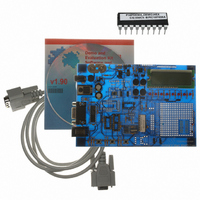
DM163014
Specifications of DM163014
DM163014R
Q1543373
Available stocks
Related parts for DM163014
DM163014 Summary of contents
Page 1
... Microchip Technology Inc. TM PICDEM User’s Guide DS51337A 4 ...
Page 2
... Serialized Quick Turn Programming (SQTP service mark of Microchip Technology Incorporated in the U.S.A. All other trademarks mentioned herein are property of their respective companies. © 2003, Microchip Technology Incorporated, Printed in the U.S.A., All Rights Reserved. Printed on recycled paper. Microchip received QS-9000 quality system ...
Page 3
... Chapter 2. Getting Started 2.1 PICDEM Stand-Alone Board – Preprogrammed Device .................................................................. 5 2.2 PICDEM 4 Used with an In-Circuit Emulator or In-Circuit Debugger ......................................................................... 6 Chapter 3. Tutorial 3.1 Tutorial Firmware Operation ........................................................... 7 3.2 Source Code and Application Notes ............................................... 8 2003 Microchip Technology Inc. PICDEM 4 User’s Guide Table of Contents DS51337A-page iii ...
Page 4
... A.7 Analog Input ..................................................................................12 A.8 ICD Connector ..............................................................................12 A.9 Serial EEPROM ............................................................................13 A.10 Motor .............................................................................................13 A.11 LIN .................................................................................................16 A.12 Supercapacitor ..............................................................................17 A.13 Real-Time Clock ............................................................................18 A.14 LCD Display ..................................................................................18 A.15 Device Configuration Overview .....................................................19 A.16 Board Layout and Schematics ......................................................20 Index .......................................................................................................... 23 Worldwide Sales and Service.................................................................. 24 DS51337A-page iv 2003 Microchip Technology Inc. ...
Page 5
... Application Notes If you are missing any part of the kit, please contact your nearest Microchip sales office listed in the back of this publication for help. 2003 Microchip Technology Inc. PICDEM 4 User’s Guide ® ICE), or with an In-Circuit Debugger (e.g., MPLAB ICD 2). ...
Page 6
... Unpopulated holes for EEPROM. 14 LCD display. 15. Prototype area for user hardware. 16. PIC16LF72 I/O expander. 17. Supercapacitor circuitry. 18. Unpopulated holes for a LIN transceiver. 19. Unpopulated holes for a motor driver. FIGURE 1-1: PICDEM 4 HARDWARE DS51337A-page 2 pots for devices with analog inputs and comparators 2003 Microchip Technology Inc. ...
Page 7
... MPLAB ICD 2 In-Circuit Debugger Quick Start Guide (DS51268) • Microchip Third Party Guide (DS00104) 2003 Microchip Technology Inc. Mid-Range MCU Family Reference Manual (DS33023) 18C MCU Family Reference Manual (DS39500) II User’s Guide (DS30082) Plus User’s Guide (DS51028) ...
Page 8
... PICDEM 4 User’s Guide NOTES: DS51337A-page 4 2003 Microchip Technology Inc. ...
Page 9
... MPLAB IDE v6.00 or greater). Once the sample program is in HEX file format, a programmer may be used to pro- gram a FLASH device. Microchip Technology’s PRO MATE II device programmer, PICSTART Plus development programmer, or MPLAB ICD 2 may be used. All are compatible with MPLAB IDE. However, other programmers may be used. For a list of these PICmicro MCU compatible programmers, please refer to the Microchip Third Party Guide ...
Page 10
... J14 OFF, Y1 empty, crystal in Y3, caps in C15 and C16 J14 OFF, oscillator in Y1 (Y3, C15, C16 empty) J14 OFF, Y1 empty, Y3 empty J14 OFF, Y1 empty, resonator in Y3, caps in C15 and C16 J14 OFF, Y1 empty, resonator in Y3, C15 and C16 empty 2003 Microchip Technology Inc. ...
Page 11
... R12, R15, R33, and R34. Turning the potentiometers will vary the voltages to the PIC16 inputs, thereby changing the results of the comparator outputs. The LCD will be used for displaying these results. 2003 Microchip Technology Inc. PICDEM 4 User’s Guide Chapter 3. Tutorial ® ...
Page 12
... Power-up "Microchip PICDEM 4" Voltmeter SW3 SW1 = Next SW3 = Now SW1 Real-Time Clock SW3 SW1 = Next SW3 = Now SW1 Volts = 1.93V SW3 = Exit Test SW3 00:00:00 SW1 SW1 = Set SW3 = Menu SW3 00:00:00 SW1 = -> SW3 = ++ SW1 (2x) 2003 Microchip Technology Inc. ...
Page 13
... Figure A-1 shows a diagram of the PICDEM 4 silkscreen with all necessary jumpers highlighted. Also, refer to the schematic for circuit connections. 2003 Microchip Technology Inc. PICDEM 4 User’s Guide DS51337A-page 9 ...
Page 14
... PICDEM 4 User’s Guide FIGURE A-1: PICDEM 4 DEMONSTRATION BOARD PARTS LAYOUT (SILKSCREEN) DS51337A-page 10 2003 Microchip Technology Inc. ...
Page 15
... J20 - OFF (if populated) PIC18 • J18/19 - Lower two pins ON 2003 Microchip Technology Inc. There are two jumpers (J3 and J4) associated with the power supply circuit. These jumpers must be on for all functions, with the exception of the Supercapacitor Circuit. Refer to Section A.12 “Supercapacitor” for further details. ...
Page 16
... The ICD connector utilizes RB6 and RB7 of the microcontroller for in-circuit debugging. For ICD operation, the Real-time Clock connections to the microcontroller must be disabled. For ICD operation, these jumpers must be configured as follows: • OFF (RTC) • OFF (RTC) • J21 - OFF (PORTB LEDs) DS51337A-page 2003 Microchip Technology Inc. ...
Page 17
... Right 2 pins: External PWR J13 • Left 2 pins: Board GND • Right 2 pins: External GND J12 • Connect External Power Source and Load. Lower pin (1) is PWR, top pin is GND. • J19 - OFF 2003 Microchip Technology Inc. Hardware Detail DS51337A-page 13 ...
Page 18
... The driver can directly drive the small load, or can act as a MOSFET driver for a bigger load request. FIGURE A-2: FIGURE A-3: DS51337A-page 14 SINGLE OUTPUT MODE PWM PA TC4467 L RB3 1Y PA RB3 1Y PA TC4467 RB3 L DIRECT H-BRIDGE DRIVER IN ECCP HALF-BRIDGE OUTPUT MODE 1Y PA TC4467 RB3 RB2 TC4467 Load A = Amplifier L = Load A = Amplifier 2003 Microchip Technology Inc. ...
Page 19
... FIGURE A-4: FIGURE A-5: PA TC4467 RB3 PB RB2 L = Load A = Amplifier 2003 Microchip Technology Inc. HALF-BRIDGE MODE PWM TC4467 RB3 RB2 TC4467 RB3 RB2 DUAL OUTPUT PWM IN H-BRIDGE CONFIGURATION RB3 RB2 Hardware Detail L = Load A = Amplifier TC4467 DS51337A-page 15 ...
Page 20
... PIC18 microcontroller. J20 provides an additional receive connection for PIC16 devices. For LIN operation, these jumpers must be configured as follows: • J17 - ON PIC18 • J18/J19 - Lower two pins ON • J21 - OFF PIC16 • J18/J19 - Upper two pins ON • J20 - ON • J21 - OFF DS51337A-page 16 2003 Microchip Technology Inc. ...
Page 21
... For Supercapacitor operation, these jumpers must be configured as follows: • OFF (Power Supply) • OFF (Power Supply) • J22 - OFF (PORTA LEDs) • J23 - ON (Supercapacitor) • J26 - OFF (Potentiometer) • J27 - OFF (Potentiometer) • J28 - ON (LVD) 2003 Microchip Technology Inc. Hardware Detail DS51337A-page 17 ...
Page 22
... The LCD is connected to the I/O Expander by three control lines (E, R/W, RS), and four data lines (DB7:DB4). For LCD operation, these jumpers must be configured as follows: PIC16 • J8/10 - Upper two pins ON • J21 - OFF (PORTB LEDs) PIC18 • J8/10 - Lower two pins ON • J21 - OFF (PORTB LEDs) DS51337A-page 18 2003 Microchip Technology Inc. ...
Page 23
... R34 Pot R15 Pot R12 Pot LCD EEPROM ICD LIN MOTOR RTC CANNED OSC RC OSCILLATOR CRYSTAL/RESONATOR SUPERCAPACITOR CIRCUITS 2003 Microchip Technology Inc. PORT CONNECTIONS PIC12/PIC16 PIC16 18-Pin 8- or 14-Pin RA0:RA2, RB4, RB5 RB1/RB4 RA4 RA5 RB0 RA0 RA1 RA2 N/A RB1/RB4 ...
Page 24
... PICDEM 4 User’s Guide A.16 BOARD LAYOUT AND SCHEMATICS The following figures show the parts layout (silkscreen) and schematics for the PICDEM 4 board. FIGURE A-6: PICDEM 4 PARTS LAYOUT DS51337A-page 20 2003 Microchip Technology Inc. ...
Page 25
... FIGURE A-7: PICDEM 4 SCHEMATIC SHEET 1 2003 Microchip Technology Inc. Hardware Detail DS51337A-page 21 ...
Page 26
... PICDEM 4 SCHEMATIC SHEET 2 Note: The Supercapacitor circuit described in this manual is used only to demonstrate the low power capability of the device. The Supercapacitor is used as an example for the low power source. DO NOT use this circuit as a general design practice. DS51337A-page 22 2003 Microchip Technology Inc. ...
Page 27
... MPLAB C18 .............................................................. 5 MPLAB ICD 2 ........................................ 11, 12 MPLAB ICD 2 Quick Start Guide .............................. 3 MPLAB ICE ..................................................... MPLAB ICE User’s Guide ......................................... 3 MPLAB IDE ............................................................... 5 MPLAB IDE User’s Guide ......................................... 3 2003 Microchip Technology Inc. PICDEM 4 User’s Guide Index O Oscillator Options .................................................... 12 Oscillator Selection ................................................... 6 P PIC16F62XA Data Sheet .......................................... 3 PIC16XXXX ...
Page 28
... Korea Microchip Technology Korea 168-1, Youngbo Bldg. 3 Floor Samsung-Dong, Kangnam-Ku Seoul, Korea 135-882 Tel: 82-2-554-7200 Fax: 82-2-558-5934 Singapore Microchip Technology Singapore Pte Ltd. 200 Middle Road #07-02 Prime Centre Singapore, 188980 Tel: 65-6334-8870 Fax: 65-6334-8850 Taiwan Microchip Technology (Barbados) Inc., Taiwan Branch 11F-3, No ...












