VK162-12 Matrix Orbital, VK162-12 Datasheet - Page 3
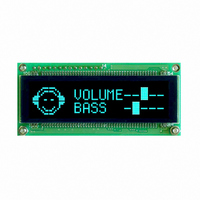
VK162-12
Manufacturer Part Number
VK162-12
Description
VFD DISPLAY 16X2 SER/I2C
Manufacturer
Matrix Orbital
Series
VK162-12r
Datasheet
1.VK162-12.pdf
(60 pages)
Specifications of VK162-12
Outline L X W X H
80.00mm x 36.00mm x 12.70mm
Viewing Area
51.40mm L x 11.40mm W
Display Format
16 x 2
Display Type
Character
Format
5 x 7 Dots
Character Size
4.76mm H x 2.46mm W
Interface
Serial
Operating Temperature
-20°C ~ 70°C
Product
Character Display Modules
Character Count X Line
16 x 2
Module Size (w X H X T)
80 mm x 36 mm x 12.7 mm
Operating Temperature Range
- 20 C to + 70 C
Dot Format
5 x 7
Viewing Area (w X H)
51.4 mm x 11.4 mm
Lead Free Status / RoHS Status
Lead free / RoHS Compliant
Voltage - Supply
-
Number Of Dots
-
Lead Free Status / Rohs Status
Details
Other names
635-1014
6 Special Characters
7 General Purpose Output
8 Dallas 1-Wire
9 Keypad
Matrix Orbital
5.9 Go Home . . . . . . . . . . . . . . . . . . . . . . . . . . . . . . . . . . . . . . . . . . . . 22
5.10 Move Cursor Back . . . . . . . . . . . . . . . . . . . . . . . . . . . . . . . . . . . . . . . 22
5.11 Move Cursor Forward . . . . . . . . . . . . . . . . . . . . . . . . . . . . . . . . . . . . . . 22
5.12 Underline Cursor On . . . . . . . . . . . . . . . . . . . . . . . . . . . . . . . . . . . . . . 23
5.13 Underline Cursor Off . . . . . . . . . . . . . . . . . . . . . . . . . . . . . . . . . . . . . . 23
5.14 Blinking Block Cursor On . . . . . . . . . . . . . . . . . . . . . . . . . . . . . . . . . . . 23
5.15 Blinking Block Cursor Off . . . . . . . . . . . . . . . . . . . . . . . . . . . . . . . . . . . 23
6.1 Introduction . . . . . . . . . . . . . . . . . . . . . . . . . . . . . . . . . . . . . . . . . . . 24
6.2 Creating a Custom Character . . . . . . . . . . . . . . . . . . . . . . . . . . . . . . . . . . 24
6.3 Saving Custom Characters . . . . . . . . . . . . . . . . . . . . . . . . . . . . . . . . . . . 25
6.4 Loading Custom Characters . . . . . . . . . . . . . . . . . . . . . . . . . . . . . . . . . . 26
6.5 Save Startup Screen Custom Characters . . . . . . . . . . . . . . . . . . . . . . . . . . . . 26
6.6 Initialize Medium Number . . . . . . . . . . . . . . . . . . . . . . . . . . . . . . . . . . . 27
6.7 Place Medium Numbers . . . . . . . . . . . . . . . . . . . . . . . . . . . . . . . . . . . . 27
6.8 Initialize Horizontal Bar . . . . . . . . . . . . . . . . . . . . . . . . . . . . . . . . . . . . 28
6.9 Place Horizontal Bar Graph . . . . . . . . . . . . . . . . . . . . . . . . . . . . . . . . . . . 28
6.10 Initialize Narrow Vertical Bar . . . . . . . . . . . . . . . . . . . . . . . . . . . . . . . . . . 28
6.11 Initialize Wide Vertical Bar . . . . . . . . . . . . . . . . . . . . . . . . . . . . . . . . . . . 29
6.12 Place Vertical Bar . . . . . . . . . . . . . . . . . . . . . . . . . . . . . . . . . . . . . . . . 29
7.1 Introduction . . . . . . . . . . . . . . . . . . . . . . . . . . . . . . . . . . . . . . . . . . . 30
7.2 Toggle Keypad/GPO mode . . . . . . . . . . . . . . . . . . . . . . . . . . . . . . . . . . . 30
7.3 General Purpose Output Off . . . . . . . . . . . . . . . . . . . . . . . . . . . . . . . . . . 30
7.4 General Purpose Output On . . . . . . . . . . . . . . . . . . . . . . . . . . . . . . . . . . . 31
7.5 Set Startup GPO state . . . . . . . . . . . . . . . . . . . . . . . . . . . . . . . . . . . . . . 31
8.1 Introduction . . . . . . . . . . . . . . . . . . . . . . . . . . . . . . . . . . . . . . . . . . . 32
8.2 Search for a 1-Wire Device . . . . . . . . . . . . . . . . . . . . . . . . . . . . . . . . . . . 32
8.3 Dallas 1-Wire Transaction . . . . . . . . . . . . . . . . . . . . . . . . . . . . . . . . . . . 33
9.1 Introduction . . . . . . . . . . . . . . . . . . . . . . . . . . . . . . . . . . . . . . . . . . . 34
9.2 Auto Transmit Key Presses On . . . . . . . . . . . . . . . . . . . . . . . . . . . . . . . . . 35
9.3 Auto Transmit Key Presses Off . . . . . . . . . . . . . . . . . . . . . . . . . . . . . . . . . 35
9.4 Poll Key Press . . . . . . . . . . . . . . . . . . . . . . . . . . . . . . . . . . . . . . . . . . 36
9.5 Clear Key Buffer . . . . . . . . . . . . . . . . . . . . . . . . . . . . . . . . . . . . . . . . 36
9.6 Set Debounce Time . . . . . . . . . . . . . . . . . . . . . . . . . . . . . . . . . . . . . . . 37
9.7 Set Auto Repeat Mode . . . . . . . . . . . . . . . . . . . . . . . . . . . . . . . . . . . . . 37
9.8 Auto Repeat Mode Off . . . . . . . . . . . . . . . . . . . . . . . . . . . . . . . . . . . . . 38
9.9 Assign Keypad Codes . . . . . . . . . . . . . . . . . . . . . . . . . . . . . . . . . . . . . . 38
9.1.1
9.1.2
I
RS232 Interface . . . . . . . . . . . . . . . . . . . . . . . . . . . . . . . . . . . . 35
2
C Interface . . . . . . . . . . . . . . . . . . . . . . . . . . . . . . . . . . . . . . 35
VK162-12
24
30
32
34
iii














