MAX7456EUI+ Maxim Integrated Products, MAX7456EUI+ Datasheet - Page 40
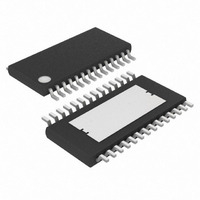
MAX7456EUI+
Manufacturer Part Number
MAX7456EUI+
Description
IC ON-SCREEN DISPLAY 28-TSSOP
Manufacturer
Maxim Integrated Products
Type
OSD (On-Screen Display) Video Generatorr
Datasheet
1.MAX7456EUI.pdf
(44 pages)
Specifications of MAX7456EUI+
Applications
Security Systems, Video Routing
Mounting Type
Surface Mount
Package / Case
28-TSSOP Exposed Pad, 28-eTSSOP, 28-HTSSOP
Current - Supply
58mA
Voltage - Supply
4.75 V ~ 5.25 V
Operating Temperature
-40°C ~ 85°C
Interface
SPI Serial
Display Type
OSD
Digits Or Characters
256 Characters
Maximum Clock Frequency
27 MHz
Operating Supply Voltage
5 V
Maximum Power Dissipation
2162 mW
Maximum Operating Temperature
+ 85 C
Maximum Supply Current
25 mA
Minimum Operating Temperature
- 40 C
Mounting Style
SMD/SMT
Lead Free Status / RoHS Status
Lead free / RoHS Compliant
Configuration
-
Lead Free Status / Rohs Status
Lead free / RoHS Compliant
4) Write DMM[5:3] = XXX to set the Local Background
5) Write CA data in the intended character order to dis-
6) Write CA = FFh to terminate the auto-increment
Note: The character stored at CA[7:0] = FFh is not avail-
able for use in auto-increment mode. Read operation is
not possible before auto-increment mode is terminated.
1) Write DMM[6] = 1 to select the 8-bit operation mode.
2) Write DMAH[1] = 0 to read the Character Address
3) Write to DMAH[0] to select the MSB of the address
4) Write to DMAL[7:0] to select all the lower order bits,
5) Read DMDO[7:0] to read the data from the selected
1) Write DMM[6] = 0 to select the 16-bit operation
Single-Channel Monochrome On-Screen
Display with Integrated EEPROM
Table 5. Display-Memory Access Modes and SPI Operations
40
Control (LBC), Blink (BLK) and Invert (INV) attribute
bits that will be applied to all characters.
play text on the screen. It will be stored along with a
Character Attribute byte derived from DMM[5:3].
See Figure 19. This is the single byte operation. The
DMDI[7:0] address is automatically set by auto-
increment mode. The display memory address is
automatically incremented following the write opera-
tion until the final display memory address is
reached.
mode.
byte or DMAH[1] = 1 to read the Character Attribute
byte.
where data must be read from (Figure 10).
except for the MSB, of the address where data must
be read from (Figure 10).
location in the display memory (Figure 10).
mode.
OPERATING
16-Bit Mode
DMM[6] = 0
DMM[6] = 1
______________________________________________________________________________________
8-Bit Mode
MODE
AUTO-INCREMENT
One-time setup
Per character
One-time setup
Per character
MODE DISABLED
Steps for Reading from Display
Steps for Reading from Display
DMM[0] = 0
Memory in 16-Bit Mode
Memory in 8-Bit Mode
OPERATIONS
No. OF READ
2
3
1
6
2) Write DMAH[0] = x to select the MSB and
3) Read DMDO[15:0] to read the Character Address
Note: If an internal display-memory read request
occurs simultaneously with an SPI display-memory
operation, the internal read request is ignored, and the
display of that character, during that field time, may
appear to momentarily break up. See the Synchronous
OSD Updates section.
The display of a character may momentarily appear to
break up if an internal display-memory read request
occurs simultaneously with an SPI display-memory
operation. Momentary breakup of the OSD image can
be prevented by writing to the display memory during
the vertical blanking interval. This can be achieved by
using VSYNC as an interrupt to the host processor to
initiate writing to the display memory. Alternatively, the
OSD image can be synchronously disabled before writ-
ing to the display memory and synchronously re-
enabled afterwards (see VM0[3:2]).
No. OF WRITE
OPERATIONS
DMAL[7:0] = xxH to select the lower order bits of
the address where the character data is to be read.
This address determines the location of the charac-
ter on the display (see Figure 10).
byte and the Character Attribute byte from the
selected location in the display memory. The first
data byte is the Character Address (CA[7:0]), and
the second byte contains the Character Attribute
bits (Figure 20). Note that the bit positions of the
Character Attribute byte when read, differ from
when they are written. See the Display Memory Data
Out Register (DMDO) section and Figure 20 for a
description of the bit locations of the attribute bits
when reading.
1
3
1
6
One-time setup
Per character
One-time setup
Per character
AUTO-INCREMENT
MODE ENABLED
Synchronous OSD Updates
DMM[0] = 1
No. OF WRITE
OPERATIONS
6
1
6
1











