AD9858/PCBZ Analog Devices Inc, AD9858/PCBZ Datasheet - Page 4
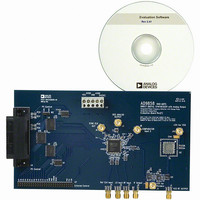
AD9858/PCBZ
Manufacturer Part Number
AD9858/PCBZ
Description
DIGITAL SYNTHESIZER
Manufacturer
Analog Devices Inc
Specifications of AD9858/PCBZ
Silicon Manufacturer
Analog Devices
Application Sub Type
Direct Digital Synthesizer
Kit Application Type
Clock & Timing
Silicon Core Number
AD9858
Kit Contents
Board
Design Resources
Low Jitter Sampling Clock Generator for High Performance ADCs Using AD9958/9858 and AD9515 (CN0109)
Main Purpose
Timing, Direct Digital Synthesis (DDS)
Utilized Ic / Part
AD9858/TL
Lead Free Status / RoHS Status
Lead free / RoHS Compliant
Embedded
-
Primary Attributes
-
Secondary Attributes
-
Lead Free Status / RoHS Status
Lead free / RoHS Compliant, Lead free / RoHS Compliant
Other names
AD9858/PCB
AD9858/PCB
AD9858/PCB
AD9858PCB
BUTTONS
The main program window has these buttons:
MENUS
The AD9858 evaluation software is a menu-driven interface.
This section describes the menus and associated commands.
File
From the File menu, the user may load an existing setup, save
the current setup, or exit the software.
PC I/O
From this menu the user may
•
•
•
•
•
•
The Load Setup and Save Setup buttons load a setup
file and save the current setup to a setup file.
The Reset button issues a master reset to the device
(all registers are cleared and return to default values).
The I/O Config button displays the I/O Config
Interface where the user can specify whether to
communicate with the device in parallel or serial
mode. (The PC always communicates with the
evaluation board in parallel mode).
The FUD (Frequency Update) button issues a
frequency update signal to the device. This updates
the digital data being used by the DDS core to the
current values stored in memory. Note that a submenu
appears when the FUD button is clicked, allowing the
user to specify whether the program should
automatically issue FUDs or wait for the user to click
the button.
Specify which port to use to communicate with the
evaluation board, if there is more than one parallel
port.
Find the evaluation board that tells the computer to
run a handshaking routine, confirming the presence
of a functioning evaluation board.
Figure 3. File Menu
Figure 4. PC I/O
Rev. 0 | Page 4 of 12
View
This menu allows the user to display various interface windows.
Brief descriptions are given below for each of these windows,
with detailed sections following.
Help
An online help feature will be added in the future.
•
•
•
•
•
In the Preferences window, users can change the
display color.
In the Control window, the user programs information
about the clock, the power-down features, and the
output options. The user can also set miscellaneous
control register flags here.
The Profiles window shows the current values for each
of the user-defined profiles, allows the user to click a
name to select a profile, and enables the user to set the
parameters for frequency sweeping.
The PLL Fast Lock window can be used to specify
whether the device should use the PLL Fast Lock
algorithm, and if so, what parameters it should
incorporate into that algorithm.
The Readback window displays all data currently
programmed into the AD9858 memory registers.
Figure 6. Preferences
Figure 5. View Menu
Figure 7. Help Menu












