AD9858/PCBZ Analog Devices Inc, AD9858/PCBZ Datasheet - Page 3
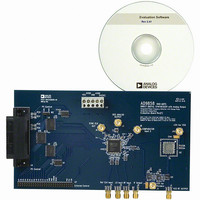
AD9858/PCBZ
Manufacturer Part Number
AD9858/PCBZ
Description
DIGITAL SYNTHESIZER
Manufacturer
Analog Devices Inc
Specifications of AD9858/PCBZ
Silicon Manufacturer
Analog Devices
Application Sub Type
Direct Digital Synthesizer
Kit Application Type
Clock & Timing
Silicon Core Number
AD9858
Kit Contents
Board
Design Resources
Low Jitter Sampling Clock Generator for High Performance ADCs Using AD9958/9858 and AD9515 (CN0109)
Main Purpose
Timing, Direct Digital Synthesis (DDS)
Utilized Ic / Part
AD9858/TL
Lead Free Status / RoHS Status
Lead free / RoHS Compliant
Embedded
-
Primary Attributes
-
Secondary Attributes
-
Lead Free Status / RoHS Status
Lead free / RoHS Compliant, Lead free / RoHS Compliant
Other names
AD9858/PCB
AD9858/PCB
AD9858/PCB
EQUIPMENT
In order to install and use this software and evaluation board,
the user needs the following:
2
1
1
1
Miscellaneous cables
MAIN PROGRAM WINDOW
Power supplies
PC (Windows® 95 or higher), with one free parallel printer
port
Precision signal generator (to act as a stable clock source)
Spectrum analyzer for viewing the output waveform
Figure 2. Main Program Window
Rev. 0 | Page 3 of 12
INSTALLING FROM THE CD
INSTALLING FROM THE WEB
After starting the AD9858 evaluation software, the main
program window appears. At the top of the screen are the File,
PC I/O, View, and Help menus and the Load Setup, Save Setup,
Reset, I/O Config, and FUD buttons.
1.
2.
3.
4.
1.
2.
3.
4.
Insert the CD-ROM into the CD drive.
On your desktop, open Windows Explorer.
Locate the setup.exe file.
Double-click the file and follow the instructions.
From your browser, go to www.analog.com/dds.
Click the product selection guide link.
Click the AD9858 link, then click the design tools link.
Click the install evaluation software link and follow
the instructions that appear.
AD9858PCB












