28123 Parallax Inc, 28123 Datasheet - Page 51
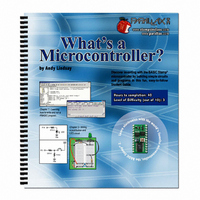
28123
Manufacturer Part Number
28123
Description
TEXT WHAT'S A MICROCONTROLLER
Manufacturer
Parallax Inc
Type
Programmingr
Datasheet
1.28123.pdf
(340 pages)
Specifications of 28123
Style
Book
Title
What's a Microcontroller?
Contents
Whats a Microcontroller? Text
Product
Microcontroller Accessories
Core Processor
PIC16C57c
Flash
128 Bytes
Operating Supply Voltage
9 V
Board Size
31 mm x 16 mm
Lead Free Status / RoHS Status
Not applicable / Not applicable
- Current page: 51 of 340
- Download datasheet (6Mb)
Figure 2-6 shows a circuit schematic, and a picture of how that circuit will look when it is
built on the prototyping area. The breadboard is separated into rows of five sockets.
Each row can connect up to five leads, or wires, to each other. For this circuit, the
resistor and the LED are connected because each one has a lead plugged into the same 5-
socket row. Note that one lead of the resistor is plugged into Vdd so the circuit can draw
power. The other resistor lead connects to the LED’s anode lead. The LED’s cathode lead
is connected to Vss, or ground, completing the circuit.
You are now ready to build the circuit shown in Figure 2-6 (below) by plugging the LED
and resistor leads into sockets on the prototyping area. Follow these steps:
√
√
√
√
√
Disconnect power from your Board of Education or HomeWork Board.
Use Figure 2-4 to decide which lead is connected to the LED’s cathode. Look
for the shorter lead and the flat spot on the plastic part of the LED.
Plug the LED’s cathode into one of the black sockets labeled Vss on the
prototyping area.
Plug the LED’s anode (the other, longer lead) into the socket shown on the
breadboard portion of the prototyping area.
Plug one of the resistor’s leads into the same breadboard row as the LED’s
anode. This will connect those two leads together.
Input/output pins are usually called I/O pins, and after connecting your circuit to one or
more of these I/O pins, you can program your BASIC Stamp to monitor the circuit (input) or
send on or off signals to the circuit (output). You will try this in the next activity.
P15
P14
P13
P12
P11
P10
P9
P8
P7
P6
P5
P4
P3
P2
P1
P0
X2
X3
Vdd
Vin
Vss
Figure 2-5
Prototyping Area
Power terminals (black
sockets along top), I/O pin
access (black sockets along
the side), and solderless
breadboard (white sockets)
Related parts for 28123
Image
Part Number
Description
Manufacturer
Datasheet
Request
R

Part Number:
Description:
Microcontroller Modules & Accessories DISCONTINUED BY PARALLAX
Manufacturer:
Parallax Inc

Part Number:
Description:
BOOK UNDERSTANDING SIGNALS
Manufacturer:
Parallax Inc
Datasheet:

Part Number:
Description:
COMPETITION RING FOR SUMOBOT
Manufacturer:
Parallax Inc
Datasheet:

Part Number:
Description:
TEXT INFRARED REMOTE FOR BOE-BOT
Manufacturer:
Parallax Inc
Datasheet:

Part Number:
Description:
BOARD EXPERIMENT+LCD NX-1000
Manufacturer:
Parallax Inc
Datasheet:

Part Number:
Description:
CONTROLLER 16SERVO MOTOR CONTROL
Manufacturer:
Parallax Inc
Datasheet:

Part Number:
Description:
BASIC STAMP LOGIC ANALYZER
Manufacturer:
Parallax Inc
Datasheet:

Part Number:
Description:
IC MCU 2K FLASH 50MHZ SO-18
Manufacturer:
Parallax Inc
Datasheet:














