28123 Parallax Inc, 28123 Datasheet - Page 15
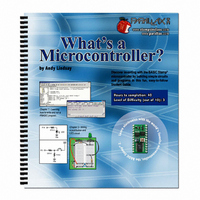
28123
Manufacturer Part Number
28123
Description
TEXT WHAT'S A MICROCONTROLLER
Manufacturer
Parallax Inc
Type
Programmingr
Datasheet
1.28123.pdf
(340 pages)
Specifications of 28123
Style
Book
Title
What's a Microcontroller?
Contents
Whats a Microcontroller? Text
Product
Microcontroller Accessories
Core Processor
PIC16C57c
Flash
128 Bytes
Operating Supply Voltage
9 V
Board Size
31 mm x 16 mm
Lead Free Status / RoHS Status
Not applicable / Not applicable
- Current page: 15 of 340
- Download datasheet (6Mb)
experiment with and learn how to use a variety of building blocks found in all these high-
tech inventions. You will build circuits for displays, sensors, and motion controllers.
You will learn how to connect these circuits to the BASIC Stamp 2 module, and then
write computer programs that make it control displays, collect data from the sensors, and
control motion. Along the way, you will learn many important electronic and computer
programming concepts and techniques. By the time you’re done, you might find yourself
well on the way to inventing a gizmo of your own design.
HARDWARE AND SOFTWARE
Getting started with BASIC Stamp microcontroller modules is similar to getting started
with a brand-new PC or laptop. The first things that most people have to do when they
get a new PC or laptop is take it out of the box, plug it in, install and test some software,
and maybe even write some software of their own using a programming language. If this
is your first time using a BASIC Stamp module, you will be doing all these same
activities. If you are in a class, your hardware may already be all set up for you. If this is
the case, your teacher may have other instructions. If not, this chapter will take you
through all the steps of getting your new BASIC Stamp microcontroller up and running.
ACTIVITY #1: GETTING THE SOFTWARE
The BASIC Stamp Editor (version 2.0 or higher) is the software you will use in most of
the activities and projects in this text. You will use this software to write programs that
the BASIC Stamp module will run. You can also use this software to display messages
sent by the BASIC Stamp that help you understand what it senses.
The BASIC Stamp Editor is free software, and the two easiest ways to get it are:
In a Hurry? Get your copy of the BASIC Stamp Windows Editor version 2.0 (or higher) and
install it on your PC or laptop. Then, skip to: Activity #3: Setting Up the Hardware and
Testing the System.
If you have questions along the way, Activity #1 can be used as a step-by-step reference
for getting the software, and Activity #2 can be used as a reference for the installation
procedure.
•
•
Download from the Internet: Look for “BASIC Stamp Windows Editor version
2.0…” on the www.parallax.com → Downloads → BASIC Stamp Software page.
Included on the Parallax CD: Follow the Software link on the Welcome page.
Make sure the date printed on the CD is May 2003 or newer.
Related parts for 28123
Image
Part Number
Description
Manufacturer
Datasheet
Request
R

Part Number:
Description:
Microcontroller Modules & Accessories DISCONTINUED BY PARALLAX
Manufacturer:
Parallax Inc

Part Number:
Description:
BOOK UNDERSTANDING SIGNALS
Manufacturer:
Parallax Inc
Datasheet:

Part Number:
Description:
COMPETITION RING FOR SUMOBOT
Manufacturer:
Parallax Inc
Datasheet:

Part Number:
Description:
TEXT INFRARED REMOTE FOR BOE-BOT
Manufacturer:
Parallax Inc
Datasheet:

Part Number:
Description:
BOARD EXPERIMENT+LCD NX-1000
Manufacturer:
Parallax Inc
Datasheet:

Part Number:
Description:
CONTROLLER 16SERVO MOTOR CONTROL
Manufacturer:
Parallax Inc
Datasheet:

Part Number:
Description:
BASIC STAMP LOGIC ANALYZER
Manufacturer:
Parallax Inc
Datasheet:

Part Number:
Description:
IC MCU 2K FLASH 50MHZ SO-18
Manufacturer:
Parallax Inc
Datasheet:














