28123 Parallax Inc, 28123 Datasheet - Page 322
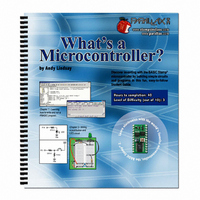
28123
Manufacturer Part Number
28123
Description
TEXT WHAT'S A MICROCONTROLLER
Manufacturer
Parallax Inc
Type
Programmingr
Datasheet
1.28123.pdf
(340 pages)
Specifications of 28123
Style
Book
Title
What's a Microcontroller?
Contents
Whats a Microcontroller? Text
Product
Microcontroller Accessories
Core Processor
PIC16C57c
Flash
128 Bytes
Operating Supply Voltage
9 V
Board Size
31 mm x 16 mm
Lead Free Status / RoHS Status
Not applicable / Not applicable
- Current page: 322 of 340
- Download datasheet (6Mb)
Windows
Windows
If none of these solutions work, you may go to www.parallax.com and follow the Support
link. Or, email support@parallax.com or call Tech Support toll free at 1-888-99-STAMP.
√
√
√
√
√
√
√
√
√
√
√
√
√
√
√
√
√
√
√
√
√
√
Select Settings → Control Panel → System → Hardware → Device Manager →
Ports (COM & LPT).
Select the COM port that was noted by the Run → Identify test.
Select → Port Settings → Advanced.
Uncheck the box labeled “Use FIFO Buffers” then click OK.
Click OK as needed to close each window and return to the BASIC Stamp
Editor.
Try downloading a program once more.
Click on your computer desktop’s Start button.
Select Control Panel → Printers and Other Hardware.
In the “See Also” box select System.
Select Hardware → Device Manager → Ports.
Enter the COM port number noted by the Run→ Identify test.
Select Port Settings → Advanced.
Uncheck the box labeled “Use FIFO Buffers” then click OK.
Click OK to close each window as needed and return to the BASIC Stamp
Editor.
Try downloading a program once more.
Click on your computer desktop’s Start button.
Select Control Panel → System → Hardware → Device Manager →
Ports(COM & LPT1).
Select the Communications Port number noted by the Run → Identify test.
Select Properties → Port Settings → Advanced.
Uncheck the box labeled “Use FIFO Buffers” then click OK.
Click OK to close each window as needed and return to the BASIC Stamp
Editor.
Try downloading a program once more.
®
®
XP:
XP Pro:
Related parts for 28123
Image
Part Number
Description
Manufacturer
Datasheet
Request
R

Part Number:
Description:
Microcontroller Modules & Accessories DISCONTINUED BY PARALLAX
Manufacturer:
Parallax Inc

Part Number:
Description:
BOOK UNDERSTANDING SIGNALS
Manufacturer:
Parallax Inc
Datasheet:

Part Number:
Description:
COMPETITION RING FOR SUMOBOT
Manufacturer:
Parallax Inc
Datasheet:

Part Number:
Description:
TEXT INFRARED REMOTE FOR BOE-BOT
Manufacturer:
Parallax Inc
Datasheet:

Part Number:
Description:
BOARD EXPERIMENT+LCD NX-1000
Manufacturer:
Parallax Inc
Datasheet:

Part Number:
Description:
CONTROLLER 16SERVO MOTOR CONTROL
Manufacturer:
Parallax Inc
Datasheet:

Part Number:
Description:
BASIC STAMP LOGIC ANALYZER
Manufacturer:
Parallax Inc
Datasheet:

Part Number:
Description:
IC MCU 2K FLASH 50MHZ SO-18
Manufacturer:
Parallax Inc
Datasheet:














