28123 Parallax Inc, 28123 Datasheet - Page 321
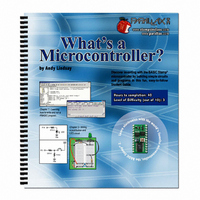
28123
Manufacturer Part Number
28123
Description
TEXT WHAT'S A MICROCONTROLLER
Manufacturer
Parallax Inc
Type
Programmingr
Datasheet
1.28123.pdf
(340 pages)
Specifications of 28123
Style
Book
Title
What's a Microcontroller?
Contents
Whats a Microcontroller? Text
Product
Microcontroller Accessories
Core Processor
PIC16C57c
Flash
128 Bytes
Operating Supply Voltage
9 V
Board Size
31 mm x 16 mm
Lead Free Status / RoHS Status
Not applicable / Not applicable
- Current page: 321 of 340
- Download datasheet (6Mb)
If you get the error message “No BASIC Stamp Found” but the Run → Identify test
shows a “Yes” in both columns for one of the COM ports, you may need to change a
setting to your FIFO Buffers. This is happens occasionally with Microsoft Windows® 98
and XP users. Make a note of the COM port with the “Yes” messages, and try this:
Windows
Windows
√
√
√
√
√
√
√
√
√
√
√
√
√
√
Close the Identification Window.
Make sure the serial cable is properly connected.
Try the Run → Identify test again.
If you know the number of the COM port, but it does not appear in the
Identification Window, use the Edit Port List button to add that COM port, and
then try the Run → Identify test again.
If you have more than one COM port, try connecting your Board of Education or
BASIC Stamp HomeWork Board to a different COM port and see if Run →
Identify works then.
If you have a second computer, try it on the different computer.
Click on your computer desktop’s Start button.
Select Settings→ Control Panel → System → Device Manager → Ports (COM
& LPT).
Select the COM port that was noted by the Run → Identify test.
Select Properties → Port Settings → Advanced.
Uncheck the box labeled “Use FIFO Buffers” then click OK.
Click OK as needed to close each window and return to the BASIC Stamp
Editor.
Try downloading a program once more.
Click on your computer desktop’s Start button.
®
®
98:
2000:
Figure E-1
Identification Window
Example: BASIC Stamp
2 not found on COM
ports.
Related parts for 28123
Image
Part Number
Description
Manufacturer
Datasheet
Request
R

Part Number:
Description:
Microcontroller Modules & Accessories DISCONTINUED BY PARALLAX
Manufacturer:
Parallax Inc

Part Number:
Description:
BOOK UNDERSTANDING SIGNALS
Manufacturer:
Parallax Inc
Datasheet:

Part Number:
Description:
COMPETITION RING FOR SUMOBOT
Manufacturer:
Parallax Inc
Datasheet:

Part Number:
Description:
TEXT INFRARED REMOTE FOR BOE-BOT
Manufacturer:
Parallax Inc
Datasheet:

Part Number:
Description:
BOARD EXPERIMENT+LCD NX-1000
Manufacturer:
Parallax Inc
Datasheet:

Part Number:
Description:
CONTROLLER 16SERVO MOTOR CONTROL
Manufacturer:
Parallax Inc
Datasheet:

Part Number:
Description:
BASIC STAMP LOGIC ANALYZER
Manufacturer:
Parallax Inc
Datasheet:

Part Number:
Description:
IC MCU 2K FLASH 50MHZ SO-18
Manufacturer:
Parallax Inc
Datasheet:














