70009 Parallax Inc, 70009 Datasheet - Page 16
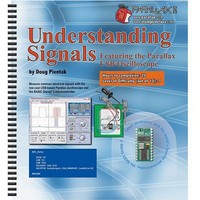
70009
Manufacturer Part Number
70009
Description
BOOK UNDERSTANDING SIGNALS
Manufacturer
Parallax Inc
Type
Signal Analysisr
Datasheet
1.70009.pdf
(137 pages)
Specifications of 70009
Style
Book
Title
Understanding Signals
Contents
Guide to Generate, View and Measure Wave Forms
Product
Microcontroller Accessories
Lead Free Status / RoHS Status
Not applicable / Not applicable
Other names
70009PAR
Available stocks
Company
Part Number
Manufacturer
Quantity
Price
Company:
Part Number:
700090B
Manufacturer:
COPAL
Quantity:
5 510
Company:
Part Number:
70009CB
Manufacturer:
VISHAY
Quantity:
5 510
Part Number:
70009GB
Manufacturer:
TI/PHILIPS
Quantity:
20 000
The Vertical dial, representing volts per division, sets the voltage scale on which the input
signal will be displayed. Example: if the Vertical dial is set to 2 V (2 V/Div) and the signal
displayed is 2½ divisions above the channel indicator, then the voltage of that input
channel is equal to 5 Volts. It is possible to have different scales set for each signal, so
that while Channel 1 is set to 2 V per division you can have Channel 2 set to 5 V per
division.
The channel buttons, CH1 and CH2 , select the active channel. The active channel is the last
channel button clicked (with the green LED), and is also the selected channel for the
Vertical dial, cursors, and automatic measurements in the display screen. The OFF button
will turn off the active channel.
The Run/Stop button starts and stops the OPTAscope 81M. When the button is pressed,
the OPTAscope 81M acquires data as indicated by the green LED in the button. To stop
Figure 1-6:
Horizontal, Vertical, FFT
and Run/Stop controls



















