70009 Parallax Inc, 70009 Datasheet - Page 14
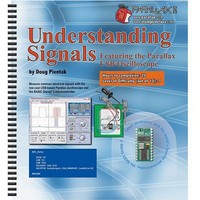
70009
Manufacturer Part Number
70009
Description
BOOK UNDERSTANDING SIGNALS
Manufacturer
Parallax Inc
Type
Signal Analysisr
Datasheet
1.70009.pdf
(137 pages)
Specifications of 70009
Style
Book
Title
Understanding Signals
Contents
Guide to Generate, View and Measure Wave Forms
Product
Microcontroller Accessories
Lead Free Status / RoHS Status
Not applicable / Not applicable
Other names
70009PAR
Available stocks
Company
Part Number
Manufacturer
Quantity
Price
Company:
Part Number:
700090B
Manufacturer:
COPAL
Quantity:
5 510
Company:
Part Number:
70009CB
Manufacturer:
VISHAY
Quantity:
5 510
Part Number:
70009GB
Manufacturer:
TI/PHILIPS
Quantity:
20 000
Plot Area
The Plot Area is where the signals are displayed after the oscilloscope samples and
records them. Notice the graph made up of 10 divisions horizontally and 8 divisions
vertically. These divisions can be used to measure the signal’s voltage (vertical divisions)
and time duration (horizontal divisions). With the OPTAscope 81M you can have one or
two signals in the Plot Area (Figure 1-5).
Figure 1-4: The OPTAscope hardware setup detailed in the on-line help file
Don’t be afraid if you change the settings to an unknown state. You can always reload the
factory default settings. To do this, select File → Load Factory Default Settings from the pull
down menu. Follow the directions and this will bring you back to a default installation state.
Resetting to defaults will erase your calibration data and can reset your COM port setting if
you answer yes to both questions.



















