TOOLSTICKLINDC Silicon Laboratories Inc, TOOLSTICKLINDC Datasheet - Page 7
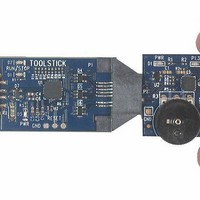
TOOLSTICKLINDC
Manufacturer Part Number
TOOLSTICKLINDC
Description
DAUGHTER CARD TOOLSTICK LIN
Manufacturer
Silicon Laboratories Inc
Series
ToolStickr
Specifications of TOOLSTICKLINDC
Module/board Type
Daughter Board
Interface Type
USB
Operating Supply Voltage
2.7 V to 3.6 V
Lead Free Status / RoHS Status
Contains lead / RoHS non-compliant
For Use With/related Products
USB Tool Stick
For Use With
336-1182 - ADAPTER USB DEBUG FOR C8051FXXX
Lead Free Status / Rohs Status
Lead free / RoHS Compliant
Other names
336-1383
Available stocks
Company
Part Number
Manufacturer
Quantity
Price
Company:
Part Number:
TOOLSTICKLINDC
Manufacturer:
Silicon Labs
Quantity:
135
Changing the values of variables does not require recompiling the code and redownloading the firmware. At any
time, the device can be halted and the values of the variables can be changed. The firmware will continue
execution using the new values.
6.5. Viewing and Modifying Registers
Registers on the device can be also viewed and modified when the device is in a halted state using windows
similar to watch windows. The registers are grouped together according to which peripheral or part of hardware
they belong. As an example, this guide shows how to open the Timers Debug Window and disable Timer2 directly
from the IDE.
1. Open the Timers Debug Window from the View → Debug Windows → SFR’s → Timers menu option. The
2. In the debug window, change the value of TMR2CN from 0x44 to 0x40. This value turns off Timer2 on the target
3. To write this new value to the device, select Refresh from the Debug Menu or click the Refresh button in the
4. Click Go to resume running the device with the new TMR2CN value.
5. Notice that starting and stopping the device does not increment the Seconds variable.
6. Re-enable the timer by writing 0x44 to the TMR2CN and clicking the Refresh button.
Changing the values of registers does not require recompiling the code and redownloading the firmware. At any
time, the device can be halted and the values of the registers can be changed. After selecting “Go”, the firmware
will continue execution using the new values. This capability greatly speeds up the debugging process. See the
data sheet for the C8051F530 device for the definitions and usage for all registers.
The debug windows for other sets of registers are found in the View → Debug Windows → SFR’s menu.
6.6. Setting and Running to Breakpoints
The Silicon Laboratories microcontroller devices support up to four hardware breakpoints. A breakpoint is
associated with a specific line of code. When the processor reaches a hardware breakpoint, the code execution
stops, and the IDE refreshes all debug and watch windows. The on-chip debug hardware allows for breakpoints to
be placed on any line of executable code, including code in Interrupt Service Routines. This section explains how
to set a breakpoint on the line of source code that increments the Seconds variable.
1. If the device is running, stop execution using the Stop button or use the Debug → Stop menu option.
2. Scroll to the Timer2_ISR function and right-click on the variable “Seconds”. See the comment in the code for
3. Click the “Go” button or select the Debug → Go menu option.
4. After a short time, the IDE will show that the device is halted. A blue line will be placed in the editor window to
5. Start and Stop the processor a few more times. Notice that the Seconds variable increments once for every
Timers Debug Window appears on the right-hand side of the IDE. In this window, the TMR2CN register is
shown. This register is used to enable and configure Timer2. Timer2 is used to to keep the time for this
example. When the firmware is running, the TMR2CN register reads as 0x44 indicating that the Timer is
running.
microcontroller.
toolbar.
exact line. In the context menu that appears, select Insert/Remove Breakpoint. On the left side of the line in
the editor window, a red circle is added to indicate a breakpoint is placed on the source line.
indicate where the code execution has stopped.
time the processor is started.
Rev. 0.2
ToolStick-LINDC
7


























