27100 Parallax Inc, 27100 Datasheet - Page 20
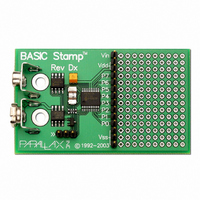
27100
Manufacturer Part Number
27100
Description
BASIC STAMP REV DX MODULE
Manufacturer
Parallax Inc
Type
Microcontrollerr
Datasheet
1.27100.pdf
(23 pages)
Specifications of 27100
Contents
Board
Product
Microcontroller Basic Stamps
Operating Supply Voltage
5 to 15 V
Board Size
63.5 mm x 38.1 mm x 12.7 mm
For Use With/related Products
BASIC Stamp®
Lead Free Status / RoHS Status
Lead free / RoHS Compliant
Available stocks
Company
Part Number
Manufacturer
Quantity
Price
Part Number:
271000-51300730
Manufacturer:
DENSO
Quantity:
20 000
STAMP FAQS
How does the fpin (flow control pin) work in the SERIN and SEROUT commands on the
BASIC Stamp II, IIe and IIsx?
How are arithmetic expressions evaluated within the BASIC Stamp?
Does the BASIC Stamp handle signed numbers and arithmetic?
Last Revised On: 7/21/00
The optional fpin argument in the SERIN and SEROUT commands allows the use of an I/O pin as a hardware flow
control line between two BASIC Stamp II, IIe and IIsx’s at baud rates of up to 19.2 kBps. The flow control pin is
always controlled by the receiving device (SERIN) and monitored by the sending device (SEROUT). The logical
state of this pin and its meaning depend on the data mode, true or inverted, as specified within the baudmode
parameter. If true data mode is selected, the receiving BASIC Stamp II, IIe or IIsx holds the fpin low to indicate it
is ready to receive or high to indicate it is not ready to receive. If inverted data mode is selected, the receiving
BASIC Stamp II, IIe or IIsx holds the fpin high to indicate it is ready to receive or low to indicate it is not ready to
receive.
Assuming true data mode: the fpin is set to output high the moment the SERIN command is first encountered and
remains high until the SERIN command is complete at which point the fpin is set to low and remains there until the
SERIN command is executed again. The transmitting BASIC Stamp II, IIe or IIsx’s SEROUT command monitors
this line and halts transmission whenever a low on the fpin is detected.
All expressions are evaluated using 16-bit, integer arithmetic. Even if byte and bit variables are used in expressions
they are first expanded to 16-bits and then the expression is evaluated.
In the BASIC Stamp I, mathematical expressions are evaluated strictly from left to right. No order-of-precedence
is utilized, parentheses are not allowed and expressions must be on a line by themselves; i.e.: they can not be used
as an argument for a command. For example, the expression: W0 = 10 - 2 * 3 results in the value 24 being stored
into W0 (not the value 4 as you might think). To evaluate this expression properly, specify it as: W0 = 0 - 2 * 3 +
10.
In the BASIC Stamp II, IIe and IIsx, mathematical expressions are evaluated from left to right, as in the BASIC
Stamp I. No order-of-precedence is utilized, however, unlike the BASIC Stamp I, parentheses are allowed and
expressions may be used as arguments within commands. For example, the expression: Answer = 10 - 2 * 3
results in the value 24 being stored into Answer, however: Answer = 10 - (2 * 3) results in the value 4.
Yes. The BASIC Stamp uses twos-compliment notation for signed numbers. This means that the expression: 0 -
10 + 5 will result in -5 if viewed as a signed number, however, most instructions see the number as a positive value,
in this case 65531 (the twos-compliment value for -5). All mathematical operators, except division, will work
properly with signed numbers in the BASIC Stamp and signed numbers can be formatted for output properly using
the SDEC, SHEX and SBIN formatters within DEBUG and SEROUT statements on the BASIC Stamp II, IIe and
IIsx. Be careful how you use signed numbers elsewhere. For example, if the value -5 is stored in a variable called
Temp, and you use the following statement:
it will evaluate to false and will not branch to Loop because -5 is actually 65531 in twos-compliment form and thus
65531 is not less than 0.
IF Temp < 0 THEN Loop
PROGRAMMING INFORMATION
Page: 20





















