USBMULTILINKBDME Freescale Semiconductor, USBMULTILINKBDME Datasheet - Page 3
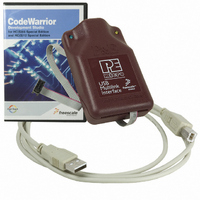
USBMULTILINKBDME
Manufacturer Part Number
USBMULTILINKBDME
Description
PROGRAMMER MULTILINK HCS08/HCS12
Manufacturer
Freescale Semiconductor
Series
USB Multilinkr
Type
In Circuit Debuggerr
Specifications of USBMULTILINKBDME
Contents
Module and Misc Hardware
Positions/sockets
1
Description/function
USB HCS08/HCS12 BDM Multilink - In-circuit Debugger/Programmer
Core Architecture
Coldfire, HCS08, RS08
Core Sub-architecture
Coldfire V1, HCS08, RS08
Ic Product Type
In-Circuit Debugger / Programmer
Rohs Compliant
Yes
For Use With/related Products
HCS08, HC(S)12(X), RS08, ColdFire V1
Lead Free Status / RoHS Status
Lead free / RoHS Compliant
Available stocks
Company
Part Number
Manufacturer
Quantity
Price
Company:
Part Number:
USBMULTILINKBDME
Manufacturer:
INFINEON
Quantity:
2 626
Part Number:
USBMULTILINKBDME
Manufacturer:
FREESCALE
Quantity:
20 000
If you connected the Multilink interface prior to installing the drivers, Windows will not have been able to
find the appropriate driver and may have disabled the device. If you unplug and then plug in the device,
Windows will automatically disable it even if you have installed the drivers. To force Windows to attempt to
load the driver again, perform the following steps while the USB HCS08/HCS12 Multilink interface is
plugged into the computer:
If you have purchased one of P&E’s software development packages prior to January 1, 2005, contact P&E
to obtain the latest version which supports the USB HCS08/HCS12 Multilink Rev. C interface (support for
the cable is separate from the Windows USB drivers). If you are using third-party software, make sure you
have a version which supports the USB HCS08/HCS12 Multilink Rev. C interface.
4.0 Computers running Windows 98, ME
The USB HCS08/HCS12 Multilink is supported under Windows 98 and Windows Millenium Edition
(ME). The driver installation is similar to that of Windows XP/2000.
5.0 Computers running Windows 95, NT
Windows NT and Windows 95 do not have support for USB, and therefore the USB Multilink is not
supported under these operating systems. For these operating systems, P&E produces the BDM Multilink,
which connects the parallel port on the PC to the 6-pin debug connector on the target. For more information,
visit http://www.pemicro.com.
6.0 Using a USB Hub
The USB HCS08/HCS12 Multilink is classified as a high power USB device, which is powered from the USB
bus. A high power device requires that if a USB hub is used, it must be a self-powered hub. This means that it
has a separate power supply from which it derives its operating power (as opposed to deriving its power from
the PC). It must be able to supply 500mA per port (a high power USB device may derive up to 500mA from
the port). P&E has made a powered hub available as an accessory, which has been tested with the USB
HCS08/HCS12 Multilink. Details may be found at http://www.pemicro.com.
7.0 Connecting to the target
The following is the proper connection sequence to connect the PC to the target system via the USB
HCS08/HCS12 Multilink interface:
1) Make sure the target power is OFF and the USB HCS08/HCS12 Multilink is not connected to either
1.) Open the Control Panel (Start Button->Settings->Control Panel)
2.) Double Click the “System” Icon
3.) Select the “Hardware” tab
4.) Click the “Device Manager” Button
5.) The “USB-ML-12 Rev. C” device will be shown with an exclamation mark next to it. Double
6.) Click the “Reinstall Driver…” button and follow the dialog instructions for having Windows
the target or the PC
click this device.
automatically install the driver.




