DEMO9S08JM16 Freescale Semiconductor, DEMO9S08JM16 Datasheet - Page 33
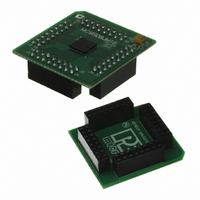
DEMO9S08JM16
Manufacturer Part Number
DEMO9S08JM16
Description
BOARD DEMO FOR JM16 FAMI
Manufacturer
Freescale Semiconductor
Type
MCUr
Datasheets
1.DEMO9S08JM16.pdf
(47 pages)
2.DEMO9S08JM16.pdf
(5 pages)
3.DEMO9S08JM16.pdf
(4 pages)
4.DEMO9S08JM16.pdf
(386 pages)
Specifications of DEMO9S08JM16
Contents
Board with Daughter card, Cable, Documentation, Mini-AB USB Kit
Processor To Be Evaluated
MC9S08JM16
Data Bus Width
8 bit
Interface Type
USB
Silicon Manufacturer
Freescale
Core Architecture
HCS08
Core Sub-architecture
HCS08
Silicon Core Number
MC9S08
Silicon Family Name
Flexis - S08JM
Rohs Compliant
Yes
For Use With/related Products
MC9S08JM16
Lead Free Status / RoHS Status
Lead free / RoHS Compliant
8.5
8.5.1
8.6
DEMO9S08JM16 User Manual
LED Display Port
Input and Reset Switches
J17 - LED Display Enable Port LED_ENABLE
J14: 2&3
Use the following jumper settings for Mini-USB host mode operation:
J10: 1&2
J11: 2&3
J12: 2&3
J13: 1&2
J14: 1&2
J15: 1&2
J16: 1&2
The DEMOJM has 8 LEDs connected to signals PTE2, PTE3, PTF0, PTF1,
PTC2, PTC4, PTF5, and PTD2. They can be enabled or disabled by installing
or removing the corresponding jumper, J17, in the LED_ENABLE header.
The DEMOJM has 4 switches that are connected to signals PTG0, PTG1,
PTG2, and PTG3 respectively, and are enabled or disabled by the 4
corresponding jumpers KEY_ENABLE (J27).
Figure 8-13: LED Display Enable Header LED_ENABLE (J17)
Enables all LED outputs. This is the default setting.
29










