28139 Parallax Inc, 28139 Datasheet - Page 190
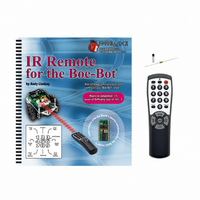
28139
Manufacturer Part Number
28139
Description
KIT REMOTE IR FOR BOE-BOT W/TEXT
Manufacturer
Parallax Inc
Specifications of 28139
Accessory Type
IR Remote
Product
Microcontroller Accessories
Lead Free Status / RoHS Status
Contains lead / RoHS non-compliant
For Use With/related Products
Boe-Bot®
Lead Free Status / RoHS Status
Lead free / RoHS Compliant, Contains lead / RoHS non-compliant
- Current page: 190 of 212
- Download datasheet (3Mb)
Each time you press and release the transmitter board's Reset button, it will transmit the
next character in the lower case alphabet. The receiver board should receive these letters
and display them in the Debug Terminal as shown in Figure B-2.
Example Program: TransmitCustomIrMessage.bs2
' -----[ Title ]-----------------------------------------------------------
' IR Remote for the Boe-Bot - TransmitCustomIrMessage.bs2
' Sends an IR message with the custom protocol developed in IR Remote
' with the Boe-Bot, Appendix B.
' {$STAMP BS2}
' {$PBASIC 2.5}
√
√
√
√
√
√
√
Disconnected the board with the transmitting circuit from the programming
cable.
Connect the board with the receiving circuit shown in Figure B-1 to the
programming cable.
Download ReceiveCustomIrMessage.bs2 into it.
Leave it connected to the programming cable for debugging.
Point the top of the IR LED on the transmitter board directly at the face of the IR
receiver on the receiver board as shown in Figure B-1.
Make sure the distance between the top of the IR LED and the face of the IR
receiver is not more than 3 inches to begin with.
Press and release the reset button on the transmitter board several times.
Figure B-2
Receiver Board
Display
Related parts for 28139
Image
Part Number
Description
Manufacturer
Datasheet
Request
R

Part Number:
Description:
Microcontroller Modules & Accessories DISCONTINUED BY PARALLAX
Manufacturer:
Parallax Inc

Part Number:
Description:
BOOK UNDERSTANDING SIGNALS
Manufacturer:
Parallax Inc
Datasheet:

Part Number:
Description:
COMPETITION RING FOR SUMOBOT
Manufacturer:
Parallax Inc
Datasheet:

Part Number:
Description:
TEXT INFRARED REMOTE FOR BOE-BOT
Manufacturer:
Parallax Inc
Datasheet:

Part Number:
Description:
BOARD EXPERIMENT+LCD NX-1000
Manufacturer:
Parallax Inc
Datasheet:

Part Number:
Description:
CONTROLLER 16SERVO MOTOR CONTROL
Manufacturer:
Parallax Inc
Datasheet:

Part Number:
Description:
BASIC STAMP LOGIC ANALYZER
Manufacturer:
Parallax Inc
Datasheet:

Part Number:
Description:
IC MCU 2K FLASH 50MHZ SO-18
Manufacturer:
Parallax Inc
Datasheet:














