ATICE50PROBE Atmel, ATICE50PROBE Datasheet - Page 55
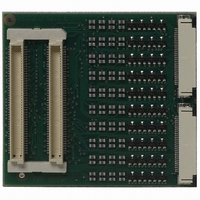
ATICE50PROBE
Manufacturer Part Number
ATICE50PROBE
Description
PROBE ICE50 W/FLEX CABLES
Manufacturer
Atmel
Datasheet
1.ATICE50MEM.pdf
(73 pages)
Specifications of ATICE50PROBE
Accessory Type
Probe with Flex Cables
For Use With/related Products
AVR ICE 50
Lead Free Status / RoHS Status
Contains lead / RoHS non-compliant
- Current page: 55 of 73
- Download datasheet (2Mb)
7.1
ICE50 User Guide
Enabling Trace
in AVR Studio
The ICE50 contains a 144-bit wide, 128K levels deep Trace Buffer. This document
describes the contents of the AVR Studio Trace Buffer view.
1. To enable Trace in AVR Studio select “Trace Normal” from the trace toolbar pull-
Figure 7-1. Enable Trace
2. In the active source window select Trace start and stop by pressing F8. Press F8
Figure 7-2. Start and Stop Trace
3. It is possible to have several start and stop points. Each pair of start and stop
down menu. See Figure 7-1.
once for Trace to start at this line. Press F8 twice for Trace to end at this line.
Press F8 three times to remove Trace. Alternatively the icons on the Trace tool-
bar menu can be used instead of F8. The hand is equal to Trace start and stop.
The hands with red marks will remove all Trace points. Trace on is marked with a
“1” while trace off is marked by a “1” with a red line across. See Figure 7-2.
points will have an unique number (Function ID). In Figure 7-3 two Trace
start/stop pair are shown (number 1 and 2).
Section 7
Rev. 2523A–AVR–11/02
Trace
7-1
Related parts for ATICE50PROBE
Image
Part Number
Description
Manufacturer
Datasheet
Request
R

Part Number:
Description:
EMULATOR IN CIRCUIT MEGAAVR
Manufacturer:
Atmel
Datasheet:

Part Number:
Description:
DEV KIT FOR AVR/AVR32
Manufacturer:
Atmel
Datasheet:

Part Number:
Description:
INTERVAL AND WIPE/WASH WIPER CONTROL IC WITH DELAY
Manufacturer:
ATMEL Corporation
Datasheet:

Part Number:
Description:
Low-Voltage Voice-Switched IC for Hands-Free Operation
Manufacturer:
ATMEL Corporation
Datasheet:

Part Number:
Description:
MONOLITHIC INTEGRATED FEATUREPHONE CIRCUIT
Manufacturer:
ATMEL Corporation
Datasheet:

Part Number:
Description:
AM-FM Receiver IC U4255BM-M
Manufacturer:
ATMEL Corporation
Datasheet:

Part Number:
Description:
Monolithic Integrated Feature Phone Circuit
Manufacturer:
ATMEL Corporation
Datasheet:

Part Number:
Description:
Multistandard Video-IF and Quasi Parallel Sound Processing
Manufacturer:
ATMEL Corporation
Datasheet:

Part Number:
Description:
High-performance EE PLD
Manufacturer:
ATMEL Corporation
Datasheet:

Part Number:
Description:
8-bit Flash Microcontroller
Manufacturer:
ATMEL Corporation
Datasheet:

Part Number:
Description:
2-Wire Serial EEPROM
Manufacturer:
ATMEL Corporation
Datasheet:










