S8T-BUS02 Omron, S8T-BUS02 Datasheet - Page 13
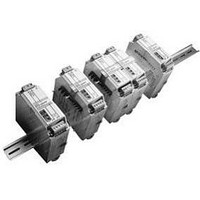
S8T-BUS02
Manufacturer Part Number
S8T-BUS02
Description
CONNECTOR AC BUS LINE
Manufacturer
Omron
Series
S8TSr
Datasheet
1.S8TS-06024..pdf
(14 pages)
Specifications of S8T-BUS02
Accessory Type
Bus Line Connectors
Mounting Type
Din Rail
Output 1 Vdc +
0VDC
Product
Switching
Mounting Style
PCB
For Use With
S8TS Model Power Supplies
Lead Free Status / RoHS Status
Lead free / RoHS Compliant
For Use With/related Products
S8TS Power Supplies
Lead Free Status / Rohs Status
Lead free / RoHS Compliant
Other names
S8TBUS02
Ambient Operating and Storage
Environments
Do not use or store the Power Supply in the following locations.
Doing so may result in failure, malfunction, or deterioration of
performance characteristics.
Do not use the Power Supply in locations subject to direct sunlight.
Do not use the Power Supply in locations where the ambient
temperature exceeds the range of the derating curve.
Do not use the Power Supply in locations where the humidity is
outside the range 25% to 85%, or locations subject to condensation
due to sudden temperature changes.
Do not store the Power Supply in locations where the ambient
temperature is outside the range –25 to 65°C or where the humidity
is outside the range 25% to 95%.
Do not use the Power Supply in locations where liquids, foreign
matter, corrosive gases, or corrosive gases may enter the interior of
the Power Supply.
Output Voltage Adjuster (V.ADJ)
Do not exert excessive force on the output voltage adjuster (V.ADJ).
Doing so may break the adjuster.
Setting the output voltage adjuster (V.ADJ) to 90% or less of the
rated output voltage may cause the undervoltage detection function
to operate.
Bus Line Connectors
Do not apply strong shocks (e.g., by dropping) to the Bus Line
Connectors. Doing so may result in damage.
ALL DIMENSIONS SHOWN ARE IN MILLIMETERS.
To convert millimeters into inches, multiply by 0.03937. To convert grams into ounces, multiply by 0.03527.
In the interest of product improvement, specifications are subject to change without notice.
DIN Rail Mounting
To mount the Block on a DIN Rail, hook portion (A) of the Block onto
the Rail and press the Block in direction (B).
To dismount the Block, pull down portion (C) with a flat-blade
screwdriver and pull out the Block.
In Case There Is No Output Voltage
If there is no output voltage, it is possible that overload protection or
overvoltage protection is operating. It is also possible that the latch
protection circuit is operating due to the application of a large surge,
such as lightning surge. Confirm the 2 points below. If there is still no
output voltage, consult your OMRON representative.
• Checking for Overload Protection:
• Checking for Overvoltage Protection or Latch Protection:
Buzzing Noise When the Input Is
Turned ON
A harmonic current suppression circuit is built into the input power.
This circuit can create noise when the input is turned ON, but it will
last only until the internal operation stabilizes and does not indicate
any problem in the Power Supply.
Separate the load line and confirm that it is not in an overload state
(including short-circuits).
Turn the input power OFF, and then turn it ON again after 1 minute
or more has elapsed.
If a voltage that is below the allowable input voltage range is input
continuously, the Power Supply may fail, the output may stop, or an
unstable voltage may be output.
Rail stopper
(C)
(B)
30 mm min.
(A)
S8TS
13







