ISL98001CQZ-210 Intersil, ISL98001CQZ-210 Datasheet - Page 24
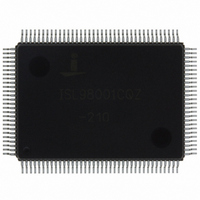
ISL98001CQZ-210
Manufacturer Part Number
ISL98001CQZ-210
Description
IC TRPL VIDEO DIGITIZER 128-MQFP
Manufacturer
Intersil
Type
Video Digitizerr
Datasheet
1.ISL98001IQZ-140.pdf
(31 pages)
Specifications of ISL98001CQZ-210
Applications
Digital TV, Displays, Digital KVM, Graphics Processing
Mounting Type
Surface Mount
Package / Case
128-MQFP, 128-PQFP
Lead Free Status / RoHS Status
Lead free / RoHS Compliant
Available stocks
Company
Part Number
Manufacturer
Quantity
Price
Company:
Part Number:
ISL98001CQZ-210
Manufacturer:
ICSI
Quantity:
1 025
Part Number:
ISL98001CQZ-210
Manufacturer:
INTERSIL
Quantity:
20 000
SOG Slicer
The SOG input has programmable threshold, 40mV of
hysteresis, and an optional low pass filter that can be used to
remove high frequency video spikes (generated by overzealous
video peaking in a DVD player, for example) that can cause
false SOG triggers. The SOG threshold sets the comparator
threshold relative to the sync tip (the bottom of the SOG pulse).
SYNC Status and Polarity Detection
The SYNC Status register (0x01) and the SYNC Polarity
register (0x02) continuously monitor all 6 sync inputs
(VSYNC
and report their status. However, accurate sync activity
detection is always a challenge. Noise and repetitive video
patterns on the Green channel may look like SOG activity
when there actually is no SOG signal, while non-standard
SOG signals and trilevel sync signals may have amplitudes
below the default SOG slicer levels and not be easily
detected. As a consequence, not all of the activity detect bits
in the ISL98001 are correct under all conditions.
Table 7 shows how to use the SYNC Status register (0x01)
to identify the presence of and type of a sync source. The
firmware should go through the table in the order shown,
stopping at the first entry that matches the activity indicators
in the SYNC Status register.
Final validation of composite sync sources (SOG or
Composite sync on HSYNC) should be done by setting the
Input Configuration register (0x05) to the composite sync
source determined by this table, and confirming that the
CSYNC detect bit is set.
The accuracy of the Trilevel Sync detect bit can be increased
by multiple reads of the Trilevel Sync detect bit. See the
Trilevel Sync Detect section for more details.
For best SOG operation, the SOG low pass filter (register
0x04[4] should always be enabled to reject the high
frequency peaking often seen on video signals.
HSYNC and VSYNC Activity Detect
Activity on these bits always indicates valid sync pulses, so
they should have the highest priority and be used even if the
SOG activity bit is also set.
DETECT
HSYNC
1
1
0
0
0
IN
, HSYNC
DETECT
VSYNC
1
0
0
0
0
IN
, and SOG
24
DETECT
SOG
IN
X
X
1
1
0
for each of 2 channels)
TRILEVEL
DETECT
TABLE 7. SYNC SOURCE DETECTION TABLE
X
X
X
0
1
Sync is on HSYNC and VSYNC
Sync is composite sync on HSYNC. Set Input configuration register to CSYNC on
HSYNC and confirm that CSYNC detect bit is set.
Sync is composite sync on SOG. It is possible that trilevel sync is present but amplitude
is too low to set trilevel detect bit. Use video mode table to determine if this video mode
is likely to have trilevel sync, and set clamp start, width values appropriately if it is.
Sync is composite sync on SOG. Sync is likely to be trilevel.
No valid sync sources on any input.
ISL98001
SOG Activity Detect
The SOG activity detect bit monitors the output of the SOG
slicer, looking for 64 consecutive pulses with the same period
and duty cycle. If there is no signal on the Green (or Y)
channel, the SOG slicer will clamp the video to a DC level and
will reject any sporadic noise. There should be no false
positive SOG detects if there is no video on Green (or Y).
If there is video on Green (or Y) with no valid SOG signal,
the SOG activity detect bit may sometimes report false
positives (it will detect SOG when no SOG is actually
present). This is due to the presence of video with a
repetitive pattern that creates a waveform similar to SOG.
For example, the desktop of a PC operating system is black
during the front porch, horizontal sync, and back porch, then
increases to a larger value for the video portion of the
screen. This creates a repetitive video waveform very similar
to SOG that may falsely trigger the SOG Activity detect bit.
However, in these cases where there is active video without
SOG, the SYNC information will be provided either as
separate H and V sync on HSYNC
composite sync on HSYNC
should therefore be used to qualify SOG. The SOG Active bit
should only be considered valid if HSYNC Activity
Detect = 0. Note: Some pattern generators can output
HSYNC and SOG simultaneously, in which case both the
HSYNC and the SOG activity bits will be set, and valid. Even
in this case, however, the monitor should still choose
HSYNC over SOG.
TriLevel Sync Detect
Unlike SOG detect, the TriLevel Sync detect function does
not check for 64 consecutive trilevel pulses in a row, and is
therefore less robust than the SOG detect function. It will
report false positives for SOG-less video for the same
reasons the SOG activity detect does, and should therefore
be qualified with both HSYNC and SOG. TriLevel Sync
Detect should only be considered valid if HSYNC Activity
Detect = 0 and SOG Activity Detect = 1.
If there is a SOG signal, the TriLevel Detect bit will operate
correctly for standard trilevel sync levels (600mV
some real-world situations, the peak-to-peak sync amplitude
RESULT
IN
. HSYNC
IN
and VSYNC
IN
and VSYNC
September 21, 2010
P-P
IN
, or
). In
IN
FN6148.5












