SPIS01 Xeltek, SPIS01 Datasheet - Page 49
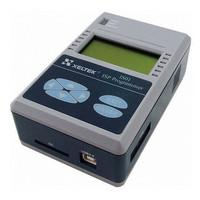
SPIS01
Manufacturer Part Number
SPIS01
Description
SUPERPRO IS01 PROGRAMMER
Manufacturer
Xeltek
Series
SuperPro®r
Type
ISP (In-System Reprogramming)r
Specifications of SPIS01
Contents
Programmer, AC Adapter, Cable, CD, SD Card
Lead Free Status / Rohs Status
Lead free / RoHS Compliant
For Use With/related Products
E/EPROM, FLASH, PLD, Micros and more listed on Device Sheet
Other names
415-1053
method of project construction and download, please refer to previous sections in the
operation manual.
Menu description
Keyboard rules:
ENTER—select and enter next-level menu
EXIT—exit to the upper level menu
↑, ↓ scroll up and down select. BUFFER—change the address where the cursor lies on the
display
→, ← BUFFER—select address bit on the display
1. RUN
devices vary slightly; the common functions are as follows:
AUTO—perform user-defined AUTO function sequence (Set at the time of project
construction)
PROGRAM—write the data in BUFFER into chip
READ—read the data in the chip into SD card and save it as data0.
BLANK CHECK—check whether the chip is empty
VERIFY—Compare whether content of written chip is consistent with that in BUFFER
ERASE—Electrically erase the chip content
SECURE
LOCK/MEMORY PROTECT etc. have the same function with this function
select a project first.
2. SELECT PROJECT
project after entering. After pressing ENTER again, the algorithm and data of selected project
are invoked automatically. After selecting a model each time, selected result will be
automatically saved so that the user needn’t to select it again when he starts the machine and
can directly enter RUN (but if the project has a password, you need to re-select the model). If
the project has a password, you can use →, ← key to change the position and↑, ↓ key to
change the password digit on current position in the password input window.
3. SETTING
1) READ OPTION (Switch with read function)
Operation is same as above. Inhibit as a default.
4. BUFFER
1) CHECK SUM
Calculate the checksum of data files in the project and compare it with CHECKSUM
previously stored and calculated in current project, if there is a difference, CHECKSUM
values are displayed, respectively. Both physical and man-made causes are likely to result in
contamination or damage of SD card data, which results in scrapping of the burned chip.
Therefore, it is suggested to check the CHECKSUM at least once each time before starting
the system.
2) DISPLAY BUFFER
Finish the actual operation of device under this menu. The actual operational functions of
If you do not select a project, the system will prompt “NO PRJ SELECTED”, please
Select a project stored in SD card by user. Use ↑ or ↓ key to select an appropriate
—Encrypt the chip with security function
49

















