SPIS01 Xeltek, SPIS01 Datasheet - Page 30
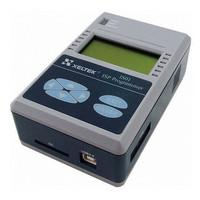
SPIS01
Manufacturer Part Number
SPIS01
Description
SUPERPRO IS01 PROGRAMMER
Manufacturer
Xeltek
Series
SuperPro®r
Type
ISP (In-System Reprogramming)r
Specifications of SPIS01
Contents
Programmer, AC Adapter, Cable, CD, SD Card
Lead Free Status / Rohs Status
Lead free / RoHS Compliant
For Use With/related Products
E/EPROM, FLASH, PLD, Micros and more listed on Device Sheet
Other names
415-1053
Save file
box for file save pops up.
Exit
Load project
dialogue box for project loading pops up.
5.
6.
7.
buffer.
8.
1. Data buffer: select the buffer data to be saved
2. File name: select to save the buffer data into what kind of file.
3. Type of file: include Binary, Intel Hex (extension), Motorola S record, Tektronix
4. Buffer address: starts to save the data from the start address specified in the buffer.
5. Data size: specify the size of data to be saved.
Close the programmer software and return to the operating system.
Select “load project” on the “Project” menu bar, or click
Select “save file” on the menu bar, or click
If the user selects “Yes”, then he must indicate which value is used to erase the
Hex, etc.
Buffer address: the start address where data is loaded into in the buffer.
Offset address of file: some types of file have non-zero start address (data
offset address), thus it may be required to input the file start address when
loading the file. Please input correct address data in the Edit box. Incorrect file
offset address will result in filling in the buffer head by FF (or incorrect data),
while incorrect big offset address will result in data flooding or system failure.
Check if the buffer is to be cleared when loading the file.
Check if the check sum is calculated when loading the file.
30
on the tool bar, then the dialogue
on the tool bar, then the

















