SU2200RMXLTNET APC, SU2200RMXLTNET Datasheet - Page 33
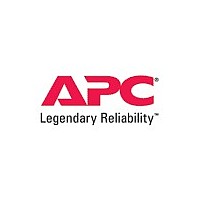
SU2200RMXLTNET
Manufacturer Part Number
SU2200RMXLTNET
Description
UPS - Uninterruptible Power Supplies APC Smart-UPS XL 2200VA RM 5U 208V
Manufacturer
APC
Datasheet
1.SU2200RMXLTNET.pdf
(50 pages)
Specifications of SU2200RMXLTNET
Power Rating
1600 W
Output Voltage Rating
208 V
Number Of Outlets
5
Interface Port
DB-9 RS-232, SmartSlot
Runtime (full Load)
10 min
Runtime (half Load)
34 min
Topology
Online
Tower / Rackmount
Rackmount
Lead Free Status / Rohs Status
Lead free / RoHS Compliant
2. Retrieve the rack mount wire harness bracket, the terminal block
3. The bracket is installed in the unit as shown in Figure 5-20. For
4. Refer to Figure 5-20. Make sure the metal tabs on one of the
5. Position the screws through the front of the wire harness assembly
6. Hold the label and harness together. Align them against the rack
7. Slide the rack mount wire harness bracket onto the UPS as shown
label, and two 3/4" installation screws from the hardware bag.
ease of installation, the wire harness assembly is secured to the
bracket before it is installed inside the UPS.
mounting ears are located to the left. Note the location of the wire
harness installation holes in the bracket.
as shown in Figure 5-19. Position the terminal block label behind
the harness so that the screws pass through the holes in the label,
and it is visible as shown in Figure 5-19.
mount wire harness bracket so that the screws line up with the
wire harness installation holes (See Figure 5-20). Tighten the
screws while making sure the label stays in place.
in Figure 5-20. Make sure the metal tabs slide over the edge of the
UPS housing as shown. The tabs will hold the bracket in place
while the wire harness connections are made.
31













