SU2200RMXLTNET APC, SU2200RMXLTNET Datasheet - Page 32
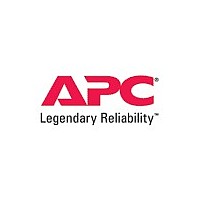
SU2200RMXLTNET
Manufacturer Part Number
SU2200RMXLTNET
Description
UPS - Uninterruptible Power Supplies APC Smart-UPS XL 2200VA RM 5U 208V
Manufacturer
APC
Datasheet
1.SU2200RMXLTNET.pdf
(50 pages)
Specifications of SU2200RMXLTNET
Power Rating
1600 W
Output Voltage Rating
208 V
Number Of Outlets
5
Interface Port
DB-9 RS-232, SmartSlot
Runtime (full Load)
10 min
Runtime (half Load)
34 min
Topology
Online
Tower / Rackmount
Rackmount
Lead Free Status / Rohs Status
Lead free / RoHS Compliant
Remove the Input Panel
NOTE:
1. Remove the two screws from the input panel as shown in Figure 5-
2. Unplug the 4 pin input connector
3. Discard the input panel and cord.
5.3.2 Installing the Wire Harness Assembly
NOTE:
Mount the Wire Harness Assembly to the UPS
1. Take a moment to examine the wire harness assembly.
30
18.
cation of the input connection.
IMPORTANT: When the wire harness assembly is installed into
the UPS, the plug-type connectors should be positioned at the top
and the terminal block should be positioned at the bottom. (Refer
to Figure 5-19.)
If you are hard wiring only the output, skip this section and
continue with Section 5.3.2.
If you are hard wiring the input only, retrieve the old line
cord and cut the last 6” from the end with the 4-wire con-
nector attached. This connector and the attached wires will
be spliced to your input line. Using approved field-applied
splicing devices, connect the two black wires to Line1 (or
Hot) of your input line and the two white wires to Line2 (or
Neutral) of your input line. Plug the connector into the mat-
ing connector in the UPS (Figure 5-18) and reinstall the in-
put and output panels.
as shown below. Note the lo-













