EP3C5E144I7 Altera, EP3C5E144I7 Datasheet - Page 64
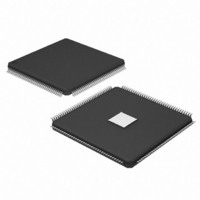
EP3C5E144I7
Manufacturer Part Number
EP3C5E144I7
Description
IC CYCLONE III FPGA 5K 144 EQFP
Manufacturer
Altera
Series
Cyclone® IIIr
Datasheets
1.EP3C5F256C8N.pdf
(5 pages)
2.EP3C5F256C8N.pdf
(34 pages)
3.EP3C5F256C8N.pdf
(66 pages)
4.EP3C5F256C8N.pdf
(14 pages)
5.EP3C5F256C8N.pdf
(76 pages)
Specifications of EP3C5E144I7
Number Of Logic Elements/cells
5136
Number Of Labs/clbs
321
Total Ram Bits
423936
Number Of I /o
94
Voltage - Supply
1.15 V ~ 1.25 V
Mounting Type
Surface Mount
Operating Temperature
-40°C ~ 100°C
Package / Case
144-EQFP
Lead Free Status / RoHS Status
Contains lead / RoHS non-compliant
Number Of Gates
-
Available stocks
Company
Part Number
Manufacturer
Quantity
Price
Company:
Part Number:
EP3C5E144I7N
Manufacturer:
Altera
Quantity:
135
Company:
Part Number:
EP3C5E144I7N
Manufacturer:
ALTERA32
Quantity:
345
Part Number:
EP3C5E144I7N
Manufacturer:
ALTERA/阿尔特拉
Quantity:
20 000
Page 64
“Verification” on page 45
67
68
69
70
71
72
73
74
75
76
77
78
79
80
81
82
83
84
85
86
87
88
89
90
Done
N/A
Use the
configuration.
Use the auto-restart configuration after error option to force the Cyclone III device
reconfiguration if there is any error during configuration.
Use compressed configuration file for configuring the Cyclone III device to reduce storage
requirement and configuration time.
Use the RBF file to estimate the amount of storage space required for configuration data.
Perform I/O assignment analysis with the Quartus II software. The Quartus II software also
checks the location of I/O pads for any restrictions.
Do not sink or source current through the I/O pins above the recommended specification.
You can also set the limit in the Quartus II software.
Use the TimeQuest Timing Analyzer to perform timing analysis. Specify the frequencies and
relationships for all clocks in your design. Use input and output delay constraints to specify
external device or board timing parameters.
Perform the Early Timing Estimation if you need a timing estimation before running a full
compilation.
Check the timing report and make sure there is no t
Use the Quartus II assignment to specify the input and output delay.
Use the Quartus II assignment to specify the data and clock skew.
Use the physical synthesis option or the Design Space Explorer utility to optimize the
fitting for performance or area.
Perform recovery and removal timing analysis for asynchronous control signals
Use the
Use the Optimization Advisors as guidance to make settings to optimize your design on
resources or timing.
Turn on the Optimize fast-corner timing option to increase the timing robustness of your
design.
Check the Analysis & Synthesis section on the compilation report to ensure that the
registers are not removed unintentionally.
Turn on Optimize hold timing option to All paths to optimize the register-to-register hold
time paths.
Turn on Enable multicorner timing analysis option for the TimeQuest Timing Analyzer to
analyze the design and generate slack reports for the slow and fast corners.
Use the
Use the
I/O interface uncertainties.
Use the
or applied constraints.
Review the Quartus II messages for any potential problem to your design. Use the
Quartus II Help to understand the messages.
Use parallel processing or incremental compilation in the Quartus II software to reduce
compilation time.
INIT_DONE
set_multicycle_path
derive_pll_clocks
derive_clock_uncertainty
check_timing
pin to show the completion of the initialization process after
constraint to generate a report on any problem with the design
constraint to create generated clocks for PLLs.
command for multicycle path timing analysis.
constraint to apply inter-clock, intra-clock, and
SU
, t
H
, t
CO
, t
PD
, or f
© November 2008 Altera Corporation
MAX
violation.
Design Checklist










