EPM240GM100C5N Altera, EPM240GM100C5N Datasheet - Page 5
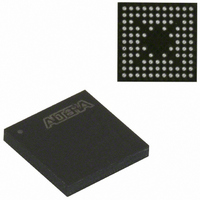
EPM240GM100C5N
Manufacturer Part Number
EPM240GM100C5N
Description
IC MAX II CPLD 240 LE 100-MBGA
Manufacturer
Altera
Series
MAX® IIr
Datasheets
1.EPM240GT100C5N.pdf
(6 pages)
2.EPM240GT100C5N.pdf
(88 pages)
3.EPM240GM100C5N.pdf
(10 pages)
Specifications of EPM240GM100C5N
Programmable Type
In System Programmable
Delay Time Tpd(1) Max
4.7ns
Voltage Supply - Internal
1.71 V ~ 1.89 V
Number Of Logic Elements/blocks
240
Number Of Macrocells
192
Number Of I /o
80
Operating Temperature
0°C ~ 85°C
Mounting Type
Surface Mount
Package / Case
100-MBGA
Voltage
1.8V
Memory Type
FLASH
Number Of Logic Elements/cells
240
Family Name
MAX II
# Macrocells
192
Frequency (max)
1.8797GHz
Propagation Delay Time
7.5ns
Number Of Logic Blocks/elements
24
# I/os (max)
80
Operating Supply Voltage (typ)
1.8V
In System Programmable
Yes
Operating Supply Voltage (min)
1.71V
Operating Supply Voltage (max)
1.89V
Operating Temp Range
0C to 85C
Operating Temperature Classification
Commercial
Mounting
Surface Mount
Pin Count
100
Package Type
MBGA
Lead Free Status / RoHS Status
Lead free / RoHS Compliant
Features
-
Lead Free Status / Rohs Status
Compliant
Other names
544-1726
Available stocks
Company
Part Number
Manufacturer
Quantity
Price
Company:
Part Number:
EPM240GM100C5N
Manufacturer:
CYPESS
Quantity:
1
Company:
Part Number:
EPM240GM100C5N
Manufacturer:
ALTERA10
Quantity:
1 287
Part Number:
EPM240GM100C5N
Manufacturer:
ALTERA/阿尔特拉
Quantity:
20 000
Altera Corporation
■
■
■
■
■
■
1
UFM Block Logic Array Interface Support
The EPM1270 ES UFM block does not support write/program and erase
operations from the logic array interface. The EPM1270 ES UFM block
does support read operations from the logic array interface. The UFM can
still be initialized or programmed through the JTAG interface using the
Quartus II software with POF, Jam™ (.jam), or Jam Byte-Code (.jbc) files.
When using the altufm megafunction to instantiate the UFM block, the
Quartus II software issues an error for the following cases:
■
■
1
UFM Block Oscillator Output Port Pulse
The EPM1270 ES device's optional UFM oscillator (OSC) output port, may
pulse once (high or low) at power-up when first entering into user mode
even though the oscillator enable port (OSCENA) is de-asserted at power-
up in the design. The OSC output can be ANDed with the OSCENA port in
the design to ensure that this port starts clocking when expected after
power-up.
UFM block optional oscillator output port can exhibit a single high
or low pulse after power-up
Optional Schmitt trigger inputs may glitch for falling input signal
edge rates greater than 1 µs
144-Pin TQFP package (T144) devices may exhibit glitches on the
TCK JTAG input pin for falling edge rates slower than 50 ns
May not operate for V
Do not support SVF format programming
Are not compatible with the EPM1270 production device POF
For the interface protocol, choosing None in the MegaWizard
In Manager (called the altufm_none megafunction) and
connecting the program or erase ports of your instantiation to signals
or pins in your design results in a compilation error.
If you choose Parallel or Serial Peripheral Interface (SPI) in the
MegaWizard
altufm_spi megafunctions), the read/write option results in a
compilation error. The read-only option will compile successfully.
All of the device issues listed above are corrected in production
EPM1270 devices.
Production devices will fully support the UFM erase and
program/write operations from the logic array.
®
Plug-In Manager (called the altufm_parallel and
CCINT
brown-out conditions at or below 2.1 V
EPM1270 ES Device Issues
Preliminary
®
Plug-
5













