TLE62512GXT Infineon Technologies, TLE62512GXT Datasheet - Page 11
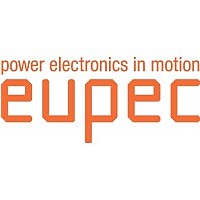
TLE62512GXT
Manufacturer Part Number
TLE62512GXT
Description
Manufacturer
Infineon Technologies
Datasheet
1.TLE62512GXT.pdf
(35 pages)
Specifications of TLE62512GXT
Number Of Transceivers
1
Power Down Mode
Sleep/Standby
Operating Supply Voltage (max)
5.25V
Operating Supply Voltage (typ)
5V
Operating Supply Voltage (min)
4.75V
Package Type
DSO
Operating Temperature (max)
150C
Operating Temperature (min)
-40C
Operating Temperature Classification
Automotive
Mounting
Surface Mount
Pin Count
14
Lead Free Status / RoHS Status
Compliant
•
•
•
•
•
•
The HS CAN transceiver TLE6251-2G enters Receive - Only Mode by setting the EN pin to logical “Low” and the
NSTB to logical “High” (see
5.3
After the power - up sequence the TLE6251-2G enters automatically into Stand - By Mode. Stand - By Mode is an
idle mode of the TLE6251-2G with optimized power consumption. In Stand - By Mode the TLE6251-2G can not
send or receive any data. The output driver stage and the normal receiver unit are disabled. Both CAN bus pins,
CANH and CANL are connected to GND and the Split termination output is floating. The following functions are
available in Stand-By Mode:
•
•
•
•
•
•
•
•
•
•
•
There are several ways to enter the Stand - By Mode (see
•
•
•
•
•
Data Sheet
The SPLIT pin is set to
The bus biasing is set to
The low power receiver and the bus Wake - Up function is inactive.
The local Wake - Up pin WK is disabled.
The failure diagnostic is active and local failures are indicated at the NERR pin (see
The under - voltage detection on the all 3 power supplies
The output driver stage is disabled.
The normal receiver unit is disabled.
The low power receiver is active and monitors the CAN bus. In case of a message on the CAN bus the
TLE6251-2G sets an internal Wake - Up flag. If the power supplies
is indicated by the RxD pin and the NERR pin (see
The local Wake - Up pin is active and a local Wake - Up event is indicated by the RxD and NERR pin, if the
power supplies
The INH output is active and set to
Through the internal resistors
If the power supplies
The TxD pin is disabled
The failure diagnostic is disabled.
The under - voltage detection on the all 3 power supplies
The TLE6251-2G detects a Power-Up event and indicates it at the NERR pin (see
After the start - up sequence the device enters per default Stand - By Mode. Mode changes are only possible
if
The device is in Sleep Mode and a Wake - Up event occurs.
The device is in the Go - To - Sleep command and the EN pin goes low before the time t <
The device is in Normal Operation Mode or Receive - Only Mode and the EN pin and NSTB pin are set to
logical “Low”.
An under - voltage event occurs on the power supply
device always changes to Stand - By Mode regardless in which mode the device currently operates.
V
CC
and
Stand - By Mode
V
IO
are present.
V
CC
and
V
CC
V
Table 1
V
CC
V
and
IO
CC
/2.
are active (see
/2.
R
V
I
IO
(see
or
are active, the RxD pin indicates the Wake - Up events.
V
Figure
S
Figure
.
4).
Chapter
1), the pins CANH and CANL are connected to GND.
Chapter
11
8).
V
S
Figure
. In case of an undervoltage event, the TLE6251-2G
V
V
CC
CC
8).
,
,
V
V
4):
IO
IO
V
and
and
CC
and
V
V
S
S
is active.
V
is active.
IO
are active, the Wake - Up event
Chapter
Chapter
Rev. 1.0, 2009-05-07
Operation Modes
t
h(min)
8).
TLE6251-2G
8).
has expired.












