72-820 TENMA, 72-820 Datasheet - Page 11
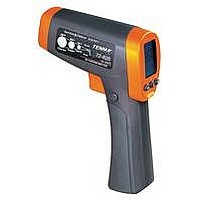
72-820
Manufacturer Part Number
72-820
Description
INFRARED THERMOMETER, 18°C TO 550°C
Manufacturer
TENMA
Datasheet
1.72-820.pdf
(28 pages)
Specifications of 72-820
Temperature Measuring Range
18°C To 550°C
Temperature Tester Type
Thermometer - Infrared
Accuracy %
1.8%
Wavelength Max
670mm
Model 72-820: OPERATING MANUAL
Buttons and Connector
Figure 4. Buttons and Connector
Button /
Connector
USB port
MODE
SET
Description
Press MODE button to toggle between MAX, MIN,
DIF, and AVG options.
Press MODE to turn the Thermometer on again
and displays the last measurement result.
Press to enter set up mode stepping through
Emissivity set up, Trigger Lock and Switching
o
Details refer to the below Emissivity, Trigger Lock
and Switching
Press
When the Thermometer enters the setup up mode,
press
below Emissivity, Trigger Lock and Switching
o
Press
is on,
When the Thermometer enters the user setup
mode, press
to the below Emissivity, Trigger Lock and Switching
o
After connecting the USB cable, the Thermometer
automatically selects USB power supply and two
levels white colour Backlit Display will be on.
C/
F topics.
C/
o
F set up.
o
Table 2. Buttons and Connector
icon will be on and off also.
F topics.
to select an option, details refer to the
to turn the display backlight on and off.
to turn the laser on and off. After laser
will be shown.
o
C/
to select an option, details refer
o
F topics.
o
C/
9










