72-820 TENMA, 72-820 Datasheet
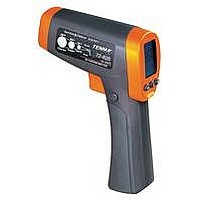
72-820
Specifications of 72-820
72-820 Summary of contents
Page 1
... Infrared Thermometer ...
Page 2
... Model 72-820 OPERATING MANUAL ...
Page 3
... Model 72-820: OPERATING MANUAL Title Introduction Safety Information Features Display Buttons and Connector How the Thermometer works. Operating the Thermometer Typical Measurements Locating a Hot or Cold Spot Distance and Spot Size Field of View Emissivity Trigger Lock o o Switching C/ F HOLD Testing Contactors (Starters) ...
Page 4
... Testing Belts and Sheaves Checking Hydronic Radiant Heat Applications Measuring Grille, Register, or Diffuser Discharge Temperature Checking for Blockage in Air-To-Air Evaporators or Condensers Changing the Battery Cleaning the Lens Cleaning the Housing Infrared Laser Electrical Physical Environmental Model 72-820: OPERATING MANUAL Table of Contents Page ...
Page 5
... Model 72-820: OPERATING MANUAL Table Title Symbols Buttons and Connector Surface Emissivity Troubleshooting List of Tables Page ...
Page 6
... Figure Title Symbols and Safety Markings Infrared Thermometer Thermometer Display Buttons and Connector Locating Hot or Cold Spot Distance and Spot Size Field of View Model 72-820: OPERATING MANUAL List of Figures Page ...
Page 7
... Model 72-820: OPERATING MANUAL Introduction The Model 72-820 Infrared Thermometer (hereafter, the “Thermometer”) can determine the surface temperature by measuring the amount of infrared energy radiated by the target’s surface. They have different distance to spot (D:S) figure and different temperature range, details see the contents ...
Page 8
... Thermometer to stabilize before use). Do not leave the Thermometer on or near l objects of high temperature. 6 Model 72-820: OPERATING MANUAL Table 1 and Figure 1 show various symbols and safety markings that are on the Thermometer and in this manual. Table 1. Symbols Symbol Explanation Risk of danger ...
Page 9
... Model 72-820: OPERATING MANUAL Figure 1. Symbols and Safety Markings Features The Thermometer includes: l Single-spot Laser Sighting l Intelligent USB power source l Backlit Display l Two level white colour Backlit Display (when using USB power up, this feature will be on automatically). l Current Temperature Plus MIN, MAX, DIF, AVG ...
Page 10
... The MAX, MIN, DIF and AV temperatures are constantly calculated and updated when the trigger is pressed. After the trigger is released, the MAX, MIN, DIF and AV temperatures are held for 8 seconds. 8 Model 72-820: OPERATING MANUAL Laser “On” Symbol SCAN or HOLD ...
Page 11
... Model 72-820: OPERATING MANUAL Buttons and Connector Figure 4. Buttons and Connector Table 2. Buttons and Connector Button / Description Connector Press MODE button to toggle between MAX, MIN, MODE DIF, and AVG options. Press MODE to turn the Thermometer on again and displays the last measurement result. ...
Page 12
... Be sure to consider distance-to-spot size ratio and filed of view. The laser is used for aiming only. 10 Model 72-820: OPERATING MANUAL To find a hot or cold spot, aim the Thermometer outside the target area. Then, slowly scan across the area with an up and down motion until you located the hot or cold spot ...
Page 13
... Model 72-820: OPERATING MANUAL As the distance (D) from the target being measured increases, the spot size (S) of the area measured by the unit becomes larger. The spot size indicates 90% encircled energy. The maximum D:S is obtained when the Thermometer is 600mm (60 in) form the target resulting in a spot size of 20mm (2 in) ...
Page 14
... The Thermometer allows you to adjust the unit’s emissivity for the type of surface before measured. Refer to Table 2. But it is only a typical case. You could 12 Model 72-820: OPERATING MANUAL base on your own case and materials to have different setting. To adjust values for emissivity, follow the below procedure: 1 ...
Page 15
... Model 72-820: OPERATING MANUAL Measure Surface Switch Setting METALS Aluminum Oxidized 0.2-0.4 Alloy A3003 Oxidized 0.3 Roughened 0.1-0.3 Brass Burnished 0.3 Oxidized 0.5 Copper Oxidized 0.4-0.8 Electrical Terminal Blocks 0.6 Haynes Alloy 0.3-0.8 Inconel Oxidized 0.7-0.95 Sandblasted 0.3-0.6 Electoropolished 0.15 Table 3. Surface Emissivity ...
Page 16
... Carbon Unoxidized 0.8-0.9 0.7-0.8 Graphite 0.9 Carborundum 0.95 Ceramic 0.95 Clay 0.95 Concrete 0.95 Cloth 14 Model 72-820: OPERATING MANUAL Table 3. Surface Emissivity Measure Surface Ground Sheet Polished Sheet Zinc Oxidized Glass Plate Gravel Gypsum Ice Limestone Paper (any colour) Plastic Opaque ...
Page 17
... Model 72-820: OPERATING MANUAL To lock or unlock the trigger, use the following procedures: 1. Press SET to select trigger lock setting, the will blink. 2. Press to select ON or OFF. When the trigger is locked, the Thermometer will provide continuous measurement. There is no need to pull the trigger. ...
Page 18
... A temperature difference between the line and load sides of a pole indicate increased resistance of one point and a contactor may be failing. 16 Model 72-820: OPERATING MANUAL Press SET and then press relatively low for uninsulated connectors or relatively high for plastic encased relays or for bakelite enclosed relays or insulated connectors ...
Page 19
... Model 72-820: OPERATING MANUAL buss connections. 6. Press MODE to select MAX. 7. Scan each end cap on each fuse/ 1. Press SET and then press / to set emissivity to relatively low for uninsulated connectors or buss connections or relatively high for insulated connections. 2. Scan the conductor, moving toward direction of electrical connector (quick connect, wire nut, buss connection, or lug) ...
Page 20
... Make sure an electrical disconnect is within reach and operating correctly and freely not work alone. 18 Model 72-820: OPERATING MANUAL 1. Press SET and then press / to select relatively high emissivity. 2. Press MODE to select MAX. ...
Page 21
... Model 72-820: OPERATING MANUAL 1. Press SET and then press / to select relatively high emissivity. 2. Press MODE to select MAX. 3. Enable the motor and allow it to reach a steady state operating temperatures. 4. Aim the Thermometer at the surface to be measured. 5. Start recording temperature 6. Slowly move the Thermometer up the belt toward second sheave ...
Page 22
... Before releasing trigger, press MODE to toggle between MIN, MAX, DIF floor temperatures and record the temperature for future comparison and trending under similar conditions. 20 Model 72-820: OPERATING MANUAL 1. Press SET and then press / to select relatively high emissivity. 2. ...
Page 23
... Model 72-820: OPERATING MANUAL 1. Remove panels to gain access to coil return bends or hairpins. 2. Press SET and then press / to select relatively high emissivity for copper tube. 3. Start the refrigeration system. 4. Aim the Thermometer at coil turn bends/hairpins. 5. Start recording temperature. 6. Take temperature of each return bend/hairpin. ...
Page 24
... Certification testing was conducted using a frequency range 100MHz with instrument in three orientations. 22 Table 4. Troubleshooting Action Select target with specifications Select target with specifications Replace Battery Check and / or replace battery 1. Replace battery Use in area with lower ambient o F) Model 72-820: OPERATING MANUAL temperature. ...
Page 25
... Model 72-820: OPERATING MANUAL Specifications Measurement Range--------------------------------------------------------18 Spectral Range -------------------------------------------------------------- microns Accuracy ---------------------------------------------------------------------- Repeatability ----------------------------------------------------------------- 0.5% of reading or 1 Response Time (95%) ----------------------------------------------------- 250ms Distance to Spot (D:S) ----------------------------------------------------- 12:1 Emissivty Adjustment ------------------------------------------------------ 0.10~1.00 Display Resulation ---------------------------------------------------------- Secondary Display Information ------------------------------------------ Maximum, Minimum, Differential, Average Sighting --------------------------------------------------------------------------- Single point laser Power --------------------------------------------------------------------------------- Class 2 (II) operation; Output <1mV, wavelength ...
Page 26
... Weight ----------------------------------------------------------------------------- 0.322kg Size ---------------------------------------------------------------------------------17.69cm (H) x 16.36 cm (L) x 5.18cm (W) Operating Temperature Range ---------------------------------------------- 0 Relative Humidity ----------------------------------------------------------------0 to 75% noncondensing Storage Temperature ---------------------------------------------------------- -20 24 Model 72-820: OPERATING MANUAL ( 120 (- 150 F) ...
Page 27
... Model 72-820: OPERATING MANUAL This operating manual is subject to change without notice. ** END ** 25 ...
Page 28
... Copyright 2007 Tenma Test Equipment. All rights reserved. Tenma Test Equipment 405 S. Pioneer Blvd. Springboro,Ohio 45066 www.tenma.com 26 Model 72-820: OPERATING MANUAL ...










