AD7791BRM Analog Devices Inc, AD7791BRM Datasheet - Page 16
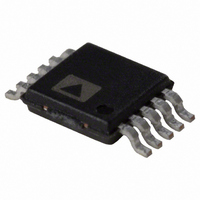
AD7791BRM
Manufacturer Part Number
AD7791BRM
Description
Low Power 16-Bit SD ADC I.C.
Manufacturer
Analog Devices Inc
Datasheet
1.AD7791BRMZ-REEL.pdf
(20 pages)
Specifications of AD7791BRM
Rohs Status
RoHS non-compliant
Number Of Bits
24
Sampling Rate (per Second)
120
Data Interface
DSP, MICROWIRE™, QSPI™, Serial, SPI™
Number Of Converters
1
Power Dissipation (max)
230µW
Voltage Supply Source
Single Supply
Operating Temperature
-40°C ~ 105°C
Mounting Type
Surface Mount
Package / Case
10-TFSOP (0.118", 3.00mm Width)
Lead Free Status / RoHS Status
Contains lead / RoHS non-compliant
Available stocks
Company
Part Number
Manufacturer
Quantity
Price
Company:
Part Number:
AD7791BRM
Manufacturer:
AD
Quantity:
4 130
Company:
Part Number:
AD7791BRMZ
Manufacturer:
ADI
Quantity:
1 000
Company:
Part Number:
AD7791BRMZ
Manufacturer:
THAILAND
Quantity:
6 220
Part Number:
AD7791BRMZ
Manufacturer:
ADI/亚德诺
Quantity:
20 000
Company:
Part Number:
AD7791BRMZ-REEL
Manufacturer:
ADI
Quantity:
1 000
Part Number:
AD7791BRMZ-REEL
Manufacturer:
ADI/亚德诺
Quantity:
20 000
AD7791
Single Conversion Mode
In single conversion mode, the AD7791 is placed in shutdown
mode between conversions. When a single conversion is initi-
ated by setting MD1 to 1 and MD0 to 0 in the mode register, the
AD7791 powers up, performs a single conversion, and then
returns to shutdown mode. A conversion will require a time
period of 2 × t
pletion of a conversion. When the data-word has been read
from the data register, DOUT/ RDY will go high. If CS is low,
DOUT/ RDY will remain high until another conversion is initi-
ated and completed. The data register can be read several times,
if required, even when DOUT/ RDY has gone high.
DOUT/RDY
SCLK
DIN
CS
ADC
. DOUT/ RDY goes low to indicate the com-
Figure 14. Continuous Conversion
0x38
Rev. 0 | Page 16 of 20
DATA
Continuous Conversion Mode
This is the default power-up mode. The AD7791 will continu-
ously convert, the RDY pin in the status register going low each
time a conversion is complete. If CS is low, the DOUT/ RDY line
will also go low when a conversion is complete. To read a con-
version, the user can write to the communications register,
indicating that the next operation is a read of the data register.
The digital conversion will be placed on the DOUT/ RDY pin as
soon as SCLK pulses are applied to the ADC. DOUT/ RDY will
return high when the conversion is read. The user can read this
register additional times, if required. However, the user must
ensure that the data register is not being accessed at the comple-
tion of the next conversion or else the new conversion word will
be lost.
0x38
DATA
04227-0-009













