EVAL-ADAU1761Z Analog Devices Inc, EVAL-ADAU1761Z Datasheet - Page 7
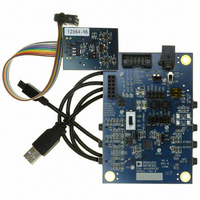
EVAL-ADAU1761Z
Manufacturer Part Number
EVAL-ADAU1761Z
Description
Eval Board For ADAU1761
Manufacturer
Analog Devices Inc
Series
SigmaDSP®r
Specifications of EVAL-ADAU1761Z
Main Purpose
Audio, CODEC
Embedded
Yes, DSP
Utilized Ic / Part
ADAU1761
Primary Attributes
Stereo, 24-Bit, 8 ~ 96 kHz Sampling Rate, GUI Tool
Secondary Attributes
I²C and GPIO Interfaces, 2 Differential and 1 Stereo Single-Ended Analog Inputs and Outputs
Silicon Manufacturer
Analog Devices
Core Architecture
SigmaDSP
Silicon Core Number
ADAU1761
Silicon Family Name
SigmaDSP
Application Sub Type
Audio
Lead Free Status / RoHS Status
Lead free / RoHS Compliant
Available stocks
Company
Part Number
Manufacturer
Quantity
Price
Company:
Part Number:
EVAL-ADAU1761Z
Manufacturer:
Analog Devices Inc
Quantity:
135
GPIO INTERFACE CIRCUIT
The ADAU1761 has four GPIO pins that can be used to interface
to external digital controls. These dual-function pins can also
be used as the serial data port; only one of these two functions
can be used at one time. On the EVAL-ADAU1761Z, the GPIO
pins are connected to buttons, switches, and LEDs through a
bank of jumpers, J9 to J14. Jumpers should be attached to the
headers to use the on-board GPIO functions; these jumpers are
in place to decouple the GPIO circuits from the serial data port
when the pins are used for the serial data port function.
Table 4 shows which ADAU1761 pins are connected to the
different GPIO functions and the associated jumper for each.
Note that GPIO0 and GPIO1 can each be connected to both a
push-button and a DIP switch. Make sure to connect only one
of these functions to a pin at a time.
Table 4. GPIO Setup
Jumper
J9
J10
J11
J12
J13
J14
ADAU1761
Pin
GPIO3
GPIO2
GPIO0
GPIO0
GPIO1
GPIO1
Device
Green LED
D2
Yellow
LED D3
Push-
button S3
DIP switch
S2-B
Push-
button S4
DIP switch
S2-A
Settings
Active
high
Active
high
Push to
ground
Right low,
left high
Push to
ground
Right low,
left high
SigmaStudio
Setting
Output set by
DSP core with
pull-up
Output set by
DSP core with
pull-up
Input with
debounce
Input with
debounce
Input with
debounce
Input with
debounce
Rev. 0 | Page 7 of 12
In SigmaStudio, the GPIO functions must be enabled and set to
the appropriate function in the DSP Register tab, as shown in
Figure 11. The GPIO input and output blocks must also be
instantiated in the DSP schematic window (see Figure 12).
Figure 11. GPIO Settings in SigmaStudio for the ADAU1761
Figure 12. GPIO Input and Output Blocks in SigmaStudio
EVAL-ADAU1761Z





















