MINILINK Neutrik, MINILINK Datasheet - Page 38
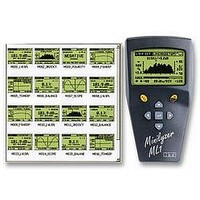
MINILINK
Manufacturer Part Number
MINILINK
Description
SIGNAL GENERATOR, MINILINK, UK
Manufacturer
Neutrik
Datasheet
1.MINILINK.pdf
(48 pages)
Specifications of MINILINK
Signal Generator Type
Signal
Svhc
No SVHC (18-Jun-2010)
Save Test Results & Screenshots
The displayed screenshots can be saved as bitmap files (*.bmp) to the PC’s
hard drive. Any available numeric test data will be saved as text files (*.txt).
The format of the saved data are test results separated by blanks and the
point “.” used as decimal separator. The file names are the first six (6) digits
of the device serial number and the screenshots name.
For example the screenshot “M011_FSWEEP” recorded e.g. with a
Minilyzer S/N ANK675 is saved as “ANK675_M011_FSWEEP.bmp” and
“ANK675_M011_FSWEEP.txt”.
This enables to store various test results of more audio analyzers on the
same PC. Save the stored test results as follows:
•
•
•
Select the screenshots to be saved in the memory field.
Press the SAVE button or select in the menu “File -> SAVE“.
The following menu below will be displayed. Select the configuration
and press SAVE.
38










