MINILINK Neutrik, MINILINK Datasheet - Page 12
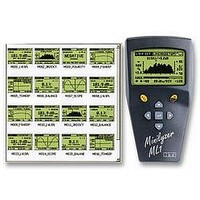
MINILINK
Manufacturer Part Number
MINILINK
Description
SIGNAL GENERATOR, MINILINK, UK
Manufacturer
Neutrik
Datasheet
1.MINILINK.pdf
(48 pages)
Specifications of MINILINK
Signal Generator Type
Signal
Svhc
No SVHC (18-Jun-2010)
Start the MiniLINK PC Software
After the successful driver installation, the MiniLINK software can be started
(the audio analyzer needs to be connected with the PC).
a. To start the software follow the windows path “Start -> Program ->
b. The analyzer switches on automatically and the following screen is
c. The MiniLINK software checks the installed test instrument firmware and
MiniLINK”.
displayed on the monitor:
suggests an automatic firmware upgrade of the analyzer if required.
12










