MINILINK Neutrik, MINILINK Datasheet - Page 16
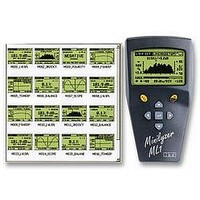
MINILINK
Manufacturer Part Number
MINILINK
Description
SIGNAL GENERATOR, MINILINK, UK
Manufacturer
Neutrik
Datasheet
1.MINILINK.pdf
(48 pages)
Specifications of MINILINK
Signal Generator Type
Signal
Svhc
No SVHC (18-Jun-2010)
Each recorded screenshot is automatically saved with a file name consisting
of the test mode and a continuous running number (“xxx“ = running number
from 000 - 999, afterwards starting with 000 again):
Note:
a. Storing test results
b. Display & manage memory
•
•
ML1: “Mxxx_test mode“, e.g. M075_Balance, M076_LOGSPL
DL1: “Dxxx_test mode“
The stored measurements remain available in the memory
even after removing the batteries for longer period of up to
several years.
Store screenshots/numerical results:
• Open the menu “MEM”
• Press the enter key
Each recorded screenshot is automatically
stored with a file name consisting of the test
mode and a continuous running number.
Maximum memory:
• Minilyzer ML1: 39 Screenshots
• Digilyzer DL1: 78 Screenshots
(without numerical data)
If no more memory is available, the
message “CANNOT STORE: MEMORY
FULL!“ appears.
Open memory overview
All previously stored measurements can be
displayed in the memory overview screen:
• Open the menu “MEM”
• Select “VIEW/DELETE”
• Press the enter key
16










