PIC16F767-E/ML Microchip Technology, PIC16F767-E/ML Datasheet - Page 18
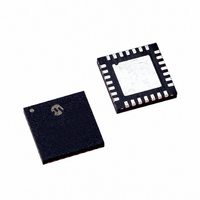
PIC16F767-E/ML
Manufacturer Part Number
PIC16F767-E/ML
Description
IC,MICROCONTROLLER,8-BIT,PIC CPU,CMOS,LLCC,28PIN,PLASTIC
Manufacturer
Microchip Technology
Series
PIC® 16Fr
Datasheets
1.PIC16F616T-ISL.pdf
(8 pages)
2.PIC16F688T-ISL.pdf
(688 pages)
3.PIC16F737-ISP.pdf
(276 pages)
4.PIC16F737-ISP.pdf
(10 pages)
Specifications of PIC16F767-E/ML
Rohs Compliant
YES
Core Processor
PIC
Core Size
8-Bit
Speed
20MHz
Connectivity
I²C, SPI, UART/USART
Peripherals
Brown-out Detect/Reset, POR, PWM, WDT
Number Of I /o
25
Program Memory Size
14KB (8K x 14)
Program Memory Type
FLASH
Ram Size
368 x 8
Voltage - Supply (vcc/vdd)
4 V ~ 5.5 V
Data Converters
A/D 11x10b
Oscillator Type
Internal
Operating Temperature
-40°C ~ 125°C
Package / Case
28-VQFN Exposed Pad, 28-HVQFN, 28-SQFN, 28-DHVQFN
Lead Free Status / RoHS Status
Lead free / RoHS Compliant
Eeprom Size
-
Lead Free Status / RoHS Status
Lead free / RoHS Compliant
- PIC16F616T-ISL PDF datasheet
- PIC16F688T-ISL PDF datasheet #2
- PIC16F737-ISP PDF datasheet #3
- PIC16F737-ISP PDF datasheet #4
- Current page: 18 of 688
- Download datasheet (3Mb)
PICmicro MID-RANGE MCU FAMILY
1.4
DS31001A-page 1-6
Development Support
Microchip offers a wide range of development tools that allow users to efficiently develop and
debug application code. Microchip’s development tools can be broken down into four categories:
1.
2.
3.
4.
All tools developed by Microchip operate under the MPLAB™ Integrated Development Environ-
ment (IDE), while some third party tools may not. The code generation tools include:
• MPASM
• MPLAB-C
• MP-DriveWay™
These software development programs include device header files. Each header file defines the
register names (as shown in the device data sheet) to the specified address or bit location. Using
the header files eases code migration, and reduces the tediousness of memorizing a register’s
address or a bit’s position in a register.
Tools which ease in debugging software are:
• PICMASTER
• ICEPIC In-Circuit Emulator
• MPLAB-SIM Software Simulator
After generating and debugging the application software, the device will need to be programmed.
Microchip offers two levels of programmers:
1.
2.
Demonstration boards allow the developer of software code to evaluate the capability and suit-
ability of the device to the application. The demo boards offered are:
• PICDEM-1
• PICDEM-2
• PICDEM-3
• PICDEM-14A
A full description of each of Microchip’s development tools is discussed in the
Tools”
from the Microchip web site (www.microchip.com) or from your local Microchip Sales Office.
Code development recommendations and techniques are provided in the
section.
Microchip offers other reference tools to speed the development cycle. These include:
• Application Notes
• Reference Designs
• Microchip web site
• Microchip BBS
• Local Sales Offices with Field Application Support
• Corporate Support Line
Additional avenues of assistance can be found in many Web User Groups including the MIT
reflector PIClist. The Microchip web site lists other sites that may be useful references.
Note:
Code generation
Software debug
Device programmer
Product evaluation boards
PICSTART Plus programmer
PROMATE II programmer
section. As new tools are developed, product briefs and user guides may be obtained
Microchip strongly recommends that the supplied header files be used in the source
code of your program. This eases code migration as well as increases the quality
and depth of the technical support that Microchip can offer.
®
In-Circuit Emulator
1997 Microchip Technology Inc.
“Code Development”
“Development
Related parts for PIC16F767-E/ML
Image
Part Number
Description
Manufacturer
Datasheet
Request
R

Part Number:
Description:
IC PIC MCU FLASH 8KX14 28QFN
Manufacturer:
Microchip Technology
Datasheet:

Part Number:
Description:
IC PIC MCU FLASH 8KX14 28SOIC
Manufacturer:
Microchip Technology
Datasheet:

Part Number:
Description:
(PIC16F7x7) 28/40/44-Pin / 8-Bit CMOS Flash Microcontrollers with 10-Bit A/D and nanoWatt Technology
Manufacturer:
Microchip Technology

Part Number:
Description:
IC PIC MCU FLASH 8KX14 28DIP
Manufacturer:
Microchip Technology
Datasheet:

Part Number:
Description:
IC PIC MCU FLASH 8KX14 28SSOP
Manufacturer:
Microchip Technology
Datasheet:

Part Number:
Description:
IC,MICROCONTROLLER,8-BIT,PIC CPU,CMOS,SOP,28PIN,PLASTIC
Manufacturer:
Microchip Technology
Datasheet:

Part Number:
Description:
IC,MICROCONTROLLER,8-BIT,PIC CPU,CMOS,DIP,28PIN,PLASTIC
Manufacturer:
Microchip Technology
Datasheet:

Part Number:
Description:
IC,MICROCONTROLLER,8-BIT,PIC CPU,CMOS,SSOP,28PIN,PLASTIC
Manufacturer:
Microchip Technology
Datasheet:

Part Number:
Description:
IC MCU FLASH 8KX14 A/D 28QFN
Manufacturer:
Microchip Technology
Datasheet:

Part Number:
Description:
IC MCU FLASH 8KX14 A/D 28SOIC
Manufacturer:
Microchip Technology
Datasheet:

Part Number:
Description:
IC MCU FLASH 8KX14 A/D 28DIP
Manufacturer:
Microchip Technology
Datasheet:

Part Number:
Description:
IC MCU FLASH 8KX14 A/D 28SSOP
Manufacturer:
Microchip Technology
Datasheet:

Part Number:
Description:
IC MCU FLASH 8KX14 W/AD 28 SOIC
Manufacturer:
Microchip Technology

Part Number:
Description:
IC MCU FLASH 8KX14 W/AD 28DIP
Manufacturer:
Microchip Technology

Part Number:
Description:
IC MCU FLASH 8KX14 W/AD 28SSOP
Manufacturer:
Microchip Technology










