DSPIC30F1010-30I/SO Microchip Technology, DSPIC30F1010-30I/SO Datasheet - Page 16
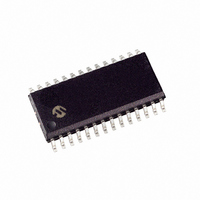
DSPIC30F1010-30I/SO
Manufacturer Part Number
DSPIC30F1010-30I/SO
Description
IC DSPIC MCU/DSP 6K 28SOIC
Manufacturer
Microchip Technology
Series
dsPIC™ 30Fr
Datasheets
1.AC164335.pdf
(286 pages)
2.DM300023.pdf
(22 pages)
3.DM300023.pdf
(18 pages)
4.DSPIC30F2011-20ISO.pdf
(66 pages)
5.DSPIC30F2011-20IP.pdf
(26 pages)
6.DSPIC30F1010-30ISO.pdf
(26 pages)
7.DSPIC30F1010-30ISO.pdf
(50 pages)
8.DSPIC30F4011-20IML.pdf
(236 pages)
Specifications of DSPIC30F1010-30I/SO
Core Processor
dsPIC
Core Size
16-Bit
Speed
30 MIPs
Connectivity
I²C, IrDA, LIN, SPI, UART/USART
Peripherals
Brown-out Detect/Reset, POR, PWM, WDT
Number Of I /o
21
Program Memory Size
6KB (2K x 24)
Program Memory Type
FLASH
Ram Size
256 x 8
Voltage - Supply (vcc/vdd)
3 V ~ 5.5 V
Data Converters
A/D 6x10b
Oscillator Type
Internal
Operating Temperature
-40°C ~ 85°C
Package / Case
28-SOIC (7.5mm Width)
Data Bus Width
16 bit
Processor Series
DSPIC30F
Core
dsPIC
3rd Party Development Tools
52713-733, 52714-737, 53276-922, EWDSPIC
Development Tools By Supplier
PG164130, DV164035, DV244005, DV164005, PG164120, DM240002, DM300023, DM330011
Package
28SOIC W
Device Core
dsPIC
Family Name
dsPIC30
Maximum Speed
30 MHz
Operating Supply Voltage
3.3|5 V
Number Of Programmable I/os
21
Interface Type
I2C/SPI/UART
On-chip Adc
6-chx10-bit
Number Of Timers
2
Lead Free Status / RoHS Status
Lead free / RoHS Compliant
For Use With
DM300023 - KIT DEMO DSPICDEM SMPS BUCKDV164005 - KIT ICD2 SIMPLE SUIT W/USB CABLE
Eeprom Size
-
Lead Free Status / Rohs Status
Lead free / RoHS Compliant
Available stocks
Company
Part Number
Manufacturer
Quantity
Price
Company:
Part Number:
DSPIC30F1010-30I/SO
Manufacturer:
Microchip Technology
Quantity:
135
Part Number:
DSPIC30F1010-30I/SO
Manufacturer:
MICROCHIP/微芯
Quantity:
20 000
dsPIC30F1010/202X
43. Module: MCLR Pin
EXAMPLE 1:
DS80445D-page 16
; This function performs a clock-switch from FRC to FRC+PLL. All other oscillator
; settings remain unchanged.
; Filename: ClockSwitch.s
_ClockSwitch:
A brown-out event occurs when V
the minimum operating voltage for the device but
not all the way down to V
SMPS device is running with the PLL enabled and
a brown-out event occurs, the device may stop
running; and, the MCLR pin will not reset the
device. When this occurs, the device can only be
reset by cycling power to the V
It is recommended that an external Brown-out
Reset (BOR) circuit be used to hold the device in
Reset during a brown-out event to overcome this
problem. The external BOR circuit will use the
MCLR pin to hold the device in Reset. The
following work around, in combination with the
external BOR circuit, will ensure that the device is
properly reset after a brown-out event occurs.
Work around
The dsPIC DSC SMPS device must be powered
up with the PLL disabled, the Fail-Safe Clock
Monitor enabled, and Clock Switching enabled.
The PLL should be enabled in software via a clock
switch after the device is reset (refer to Section
29. “Oscillator” (DS70268) in the “dsPIC30F
Family Reference Manual” for details on clock
switching). This ensures that the MCLR pin is
functional and that the device can be reset by an
external BOR circuit (see Figure 1).
Affected Silicon Revisions
A1
X
mov
mov
mov
mov
mov.b
mov.b
mov.b
mov
mov
mov
mov
mov.b
mov.b
mov.b
return
A2
X
#OSCCON+1,w4
#0x0078, w0
#0x009A, w1
#0x0001, w2
w0, [w4]
w1, [w4]
w2, [w4]
#OSCCON,w4
#0x0046, w0
#0x0057, w1
#0x0001, w2
w0, [w4]
w1, [w4]
w2, [w4]
A3
X
CLOCK SWITCHING EXAMPLE
SS
; Get address of high OSCCON byte
; 1st password for high byte access to OSCCON
; 2nd password for low byte access to OSCCON
; NOSC value for FRC+PLL
; Write 1st password
; Write 2nd password
; Write NOSC value
; Get address of low OSCCON byte
; 1st password for high byte access to OSCCON
; 2nd password for low byte access to OSCCON
; Set OSWEN bit
; Write 1st password
; Write 2nd password
; Write OSWEN bit
. If the dsPIC DSC
DD
pins.
DD
drops below
FIGURE 1:
*Any commercially available BOR circuit
can be used in this configuration. Refer to
the BOR circuit manufacturer’s data sheet
for exact circuit configuration.
Use one of the following methods to perform the
work around.
Method 1: Insert the code shown in Example 1 at
the start of the program.
Method 2: Call the code shown in Example 1 in
the beginning of code execution by including the
ClockSwitch.s file in the project, and adding
the following code:
• For assembly programming, add the following
• For C programming, add the following
+5V
instruction at the beginning of the program:
instruction at the beginning of the program:
.global __reset
…
…
__reset:
rcall ClockSwitch
…
…
int main(void)
{
}
External
Circuit
BOR
U2*
ClockSwitch;
…
…
© 2010 Microchip Technology Inc.
R*
U1
MCLR
V
SS
+5V























