20-101-0525 Rabbit Semiconductor, 20-101-0525 Datasheet - Page 18
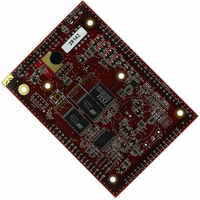
20-101-0525
Manufacturer Part Number
20-101-0525
Description
COMPUTER SINGLE-BOARD LP3500 FOX
Manufacturer
Rabbit Semiconductor
Specifications of 20-101-0525
Module/board Type
Single Board Computer Module
Product
Modules
Processor Type
Rabbit 3000
Sram
512 KB
Flash
512 KB
Timers
8 bit, 10 bit
Number Of I/os
26
Backup Battery
3 V Lithium Coin Type
Operating Voltage
3 V to 30 V
Board Size
93 mm x 66 mm x 11 mm
Description/function
Computer Module
For Use With/related Products
LP3500
Lead Free Status / RoHS Status
Lead free / RoHS Compliant
Other names
316-1115
- Current page: 18 of 142
- Download datasheet (4Mb)
4. Connect the power supply.
First, prepare the AC adapter for the country where it will be used by selecting the plug.
The LP3500 Tool Kit presently includes Canada/Japan/U.S., Australia/N.Z., U.K., and
European style plugs. Snap in the top of the plug assembly into the slot at the top of the
AC adapter as shown in Figure 4, then press down on the spring-loaded clip below the
plug assembly to allow the plug assembly to click into place.
Hook up the connector from the wall transformer to header J5 on the Prototyping Board as
shown in Figure 4. The orientation of this connector is not important since the VIN (posi-
tive) voltage is the middle pin, and GND is available on both ends of the three-pin header
J5.
5. Apply power.
Plug in the AC adapter. If you are using your own power supply, it must provide 3 V to
30 V DC—voltages outside this range could damage the LP3500.
Reset switches are located on both sides of the LP3500 board.
12
NOTE: Do not connect the AC adapter to the VBAT terminal on the Prototyping Board.
NOTE: A hardware reset may be done by pressing the RESET switch on the LP3500.
The VBAT terminal supplies the backup battery voltage of 3 V, and the LP3500 may be
damaged if subjected to the raw DC voltage from the AC adapter through the VBAT
terminal.
The LP3500 may also be reset by unplugging the AC adapter, then plugging it back in.
However, when the LP3500 is operating in the power-save mode, the backup battery
will provide sufficient voltage to prevent a reset from happening, in which case you will
have to press the RESET switch on the LP3500.
Figure 5. Locations of LP3500 RESET Switches
Fox (LP3500)
Related parts for 20-101-0525
Image
Part Number
Description
Manufacturer
Datasheet
Request
R

Part Number:
Description:
COMPUTER SGL-BRD BL2500 29.4MHZ
Manufacturer:
Rabbit Semiconductor
Datasheet:

Part Number:
Description:
COMPUTER SGL-BRD BL2500 29.4MHZ
Manufacturer:
Rabbit Semiconductor
Datasheet:

Part Number:
Description:
DISPLAY GRAPHIC 12KEY PROG OP670
Manufacturer:
Rabbit Semiconductor
Datasheet:

Part Number:
Description:
DISPLAY GRAPHIC 12KEY ETH OP6700
Manufacturer:
Rabbit Semiconductor
Datasheet:

Part Number:
Description:
COMPUTER SINGLE-BOARD BL2030
Manufacturer:
Rabbit Semiconductor

Part Number:
Description:
COMPUTER SGL-BOARD ETH BL2010
Manufacturer:
Rabbit Semiconductor

Part Number:
Description:
MODULE OP6810 W/O ETH/MEM EXPANS
Manufacturer:
Rabbit Semiconductor
Datasheet:

Part Number:
Description:
COMPUTER SINGLE-BOARD BL2020
Manufacturer:
Rabbit Semiconductor

Part Number:
Description:
COMPUTER BL2010 W/FRICTION LOCK
Manufacturer:
Rabbit Semiconductor

Part Number:
Description:
COMPUTER BL2020 W/FRICTION LOCK
Manufacturer:
Rabbit Semiconductor

Part Number:
Description:
COMPUTER SGL-BRD BL2500 44.2MHZ
Manufacturer:
Rabbit Semiconductor
Datasheet:

Part Number:
Description:
COMPUTER SGL-BOARD FULL BL2000
Manufacturer:
Rabbit Semiconductor

Part Number:
Description:
COMPUTER SINGLE-BOARD BL2110
Manufacturer:
Rabbit Semiconductor

Part Number:
Description:
COMPUTER SGL-BRD 29.4MHZ BL2610
Manufacturer:
Rabbit Semiconductor
Datasheet:

Part Number:
Description:
INTERFACE OP6800 512K FLASH&SRAM
Manufacturer:
Rabbit Semiconductor
Datasheet:










