PIC18F45K20-I/ML Microchip Technology, PIC18F45K20-I/ML Datasheet - Page 48
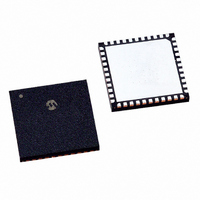
PIC18F45K20-I/ML
Manufacturer Part Number
PIC18F45K20-I/ML
Description
IC PIC MCU FLASH 16KX16 44QFN
Manufacturer
Microchip Technology
Series
PIC® XLP™ 18Fr
Datasheets
1.PIC18F25K20T-ISS.pdf
(42 pages)
2.PIC18F25K20T-ISS.pdf
(12 pages)
3.PIC18F25K20T-ISS.pdf
(14 pages)
4.PIC18F25K20T-ISS.pdf
(456 pages)
5.PIC18F45K20-IPT.pdf
(78 pages)
6.PIC18F26K20-ISO.pdf
(430 pages)
Specifications of PIC18F45K20-I/ML
Program Memory Type
FLASH
Program Memory Size
32KB (16K x 16)
Package / Case
44-QFN
Core Processor
PIC
Core Size
8-Bit
Speed
64MHz
Connectivity
I²C, SPI, UART/USART
Peripherals
Brown-out Detect/Reset, HLVD, POR, PWM, WDT
Number Of I /o
35
Eeprom Size
256 x 8
Ram Size
1.5K x 8
Voltage - Supply (vcc/vdd)
1.8 V ~ 3.6 V
Data Converters
A/D 14x10b
Oscillator Type
Internal
Operating Temperature
-40°C ~ 85°C
Processor Series
PIC18F
Core
PIC
Data Bus Width
8 bit
Data Ram Size
1.5 KB
Interface Type
CCP/ECCP/EUSART/I2C/MSSP/SPI
Maximum Clock Frequency
64 MHz
Number Of Programmable I/os
36
Number Of Timers
4
Maximum Operating Temperature
+ 85 C
Mounting Style
SMD/SMT
3rd Party Development Tools
52715-96, 52716-328, 52717-734, 52712-325, EWPIC18
Development Tools By Supplier
PG164130, DV164035, DV244005, DV164005, PG164120, DV164136
Minimum Operating Temperature
- 40 C
On-chip Adc
14-ch x 10-bit
Package
44QFN EP
Device Core
PIC
Family Name
PIC18
Maximum Speed
64 MHz
Operating Supply Voltage
2.5|3.3 V
Lead Free Status / RoHS Status
Lead free / RoHS Compliant
For Use With
DM240313 - BOARD DEMO 8BIT XLPAC164112 - VOLTAGE LIMITER MPLAB ICD2 VPPDM164124 - KIT STARTER FOR PIC18F4XK20AC164322 - MODULE SOCKET MPLAB PM3 28/44QFN
Lead Free Status / Rohs Status
Lead free / RoHS Compliant
PICkit™ 3 Debug Express
DS41370C-page 44
FIGURE 3-36:
For each watch variable, the Watch window displays the File Register Address, the
Symbol Name (variable name), and current Value. The value display format can be
changed by right-clicking on a value and selecting Properties from the pop-up menu.
Note that our two enumerated type variables, SwitchPressed and Direction will display
the enumeration value, and not the mnemonic.
The Watch window can also be used to edit variable values. Select the LATD value by
clicking on it, and type in the hex value ‘AA’. Press enter to set the value. Look at the
demo board; note that every other LED is now turned on. This is because through the
Watch window, we just directly wrote to the LATD register the value 0xAA, which is
binary 0b10101010!
Select the PORTB symbol, right-click and select Properties. In the properties dialogue,
go to the dropdown box for “Format:” and select “Binary”. Click OK to close the
dialogue. The PORTB value is now displayed in a binary format, with bit 7 on the left.
Step through the code once using <F8>. Note the value for PORTB bit 0, which is pin
RB0 and connected to the demo board switch. The bit value should now be set (‘1’).
While pressing down the Demo Board button, step again with <F8>. Note that PORTB
bit 0 is now low since the switch is pressed!
Take some time to play with the lesson code, stepping through it and watching
variables and the demo board LEDs. You can also press the button and step through
the switch detection statements. Set different breakpoints to experiment using them.
Add TMR0L and TMR0H SFRs to the Watch window, and observe them counting while
you step through the code. Note that they don’t increment once per step, as each C
statement may be compiled into more than one assembly instruction and Timer0 is
incremented once per assembly (machine) instruction.
Note:
The “Value” fields in the Watch window, File Register window, and Special
Function Register windows may not be valid immediately after first being
opened. Step the code once to update the values.
WATCH VARIABLES
© 2009 Microchip Technology Inc.











