30010 Parallax Inc, 30010 Datasheet - Page 9
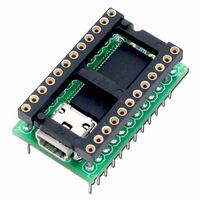
30010
Manufacturer Part Number
30010
Description
BASIC STAMP LOGIC ANALYZER
Manufacturer
Parallax Inc
Datasheet
1.30010.pdf
(11 pages)
Specifications of 30010
Accessory Type
Logic Analyzer
Product
Microcontroller Accessories
Interface Type
USB
Flash
128 Bytes
Operating Supply Voltage
0.8 V
Board Size
32.15 mm x 20 mm x 17 mm
For Use With/related Products
BASIC Stamp®
Lead Free Status / RoHS Status
Lead free / RoHS Compliant
Other names
Q2119020A
Available stocks
Company
Part Number
Manufacturer
Quantity
Price
Company:
Part Number:
30010117001
Manufacturer:
VISHAY
Quantity:
2 500
Frequently Asked Questions
(Q) I’m having trouble with the driver installation. The BSLA software isn’t recognizing the BSLA
(A) Try the following, systematically:
(Q) How do I know if my computer supports USB 2.0?
(A) Within the Windows Device Manager, expand the “Universal Serial Bus Controllers” list. If one of the
Parallax, Inc. • BASIC Stamp Logic Analyzer (#30010) • 02/2005
hardware.
a) Plug in the BSLA hardware to the USB cable, and connect the cable to the PC
b) Go to Windows Control Panel, System, Hardware, Hardware Device Manager
c) In the Universal Serial Bus section, find the device that you have plugged in. It most likely will
d) Right click and press Uninstall.
e) Unplug the device.
f)
g) Plug in the BSLA hardware again.
h) You will be prompted with the New Hardware Found wizard.
i)
j)
ports listed is a “USB 2.0 Enhanced Host Controller” or similar then you have USB 2.0 support.
have a yellow symbol next to it.
Reinstall the BSLA software.
Choose all the defaults.
The device should be live and running now.
Page 9




















