DEMO908QC16 Freescale Semiconductor, DEMO908QC16 Datasheet - Page 16
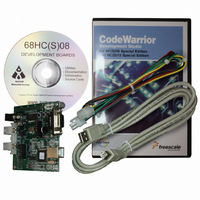
DEMO908QC16
Manufacturer Part Number
DEMO908QC16
Description
BOARD DEMO FOR MC908QC16
Manufacturer
Freescale Semiconductor
Type
MCUr
Specifications of DEMO908QC16
Contents
Board, Cable, CD
Processor To Be Evaluated
MC908QC16
Data Bus Width
8 bit
Interface Type
RS-232, USB
Silicon Manufacturer
Freescale
Core Architecture
HC08
Core Sub-architecture
HC08
Silicon Core Number
MC68HC908
Silicon Family Name
HC08Q
Kit Contents
Board
Rohs Compliant
No
For Use With/related Products
MC908QC16
Lead Free Status / RoHS Status
Contains lead / RoHS non-compliant
D E M O 9 0 8 Q C 1 6
Potentiometer
A 5k ohm, thumb-wheel type, potentiometer at RV1 provides variable resistance input for user
applications. The output is the result of a voltage divider that changes as the thumb-wheel is
turned. This device is connected to the MCU on signal PTA0. Table 5 below shows the user
jumper settings and user signal connections.
The potentiometer is not available while in monitor mode. When using the potentiometer the
user should requires removing USB-MON08 Enable jumper ‘D’ to disable the MON08 COM
signal. Otherwise, results may be unpredictable.
Photocell
A photoconductive photocell provides light sensitive, variable resistance input for user applica-
tions. Device resistance is inversely proportional to light intensity incident on the surface of the
device. A rail-to-rail OP amp at U2 boosts the photocell output to useable levels. This signal
is available to the MCU on signal PTA1. Table 5 below shows the user jumper settings and
user signal connections.
Table 5: User Option Jumper Settings
NOTE: User-5 option jumper must be removed to enter monitor mode.
NOTE: USB-MON08 ENABLE-D jumper must be removed to use this function.
NOTE: User-6 option jumper must be removed to enter monitor mode. The jumper may be
NOTE: USER-6 and USER-7 must be disabled to enter Monitor mode
Jumper
USER-1
USER-2
USER-3
USER-4
USER-5
USER-6
USER-7
USER-8
reinstalled after RESET.
On
Enable SW1
Enable SW2
Enable LED1
Enable LED2
Enable LED3
Enable LED4
Enable RV1
Enable RZ1
Off
Disable SW1
Disable SW2
Disable LED1
Disable LED2
Disable LED3
Disable LED4
Disable RV1
Disable RZ1
16
MCU PORT
PTA5 (U1-4)
PTA4 (U1-5)
PTB6 (U1-3)
PTB7 (U1-2)
PTD6 (U1-21
PTD7 (U1-20
PTA0 (U1-13)
PTA1 (U1-12)
J U N E
2 0 ,
2 0 0 5
















