XE8000EV108 Semtech, XE8000EV108 Datasheet - Page 6
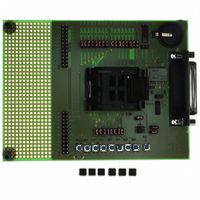
XE8000EV108
Manufacturer Part Number
XE8000EV108
Description
EVAL BOARD FOR XE8806/XE8807
Manufacturer
Semtech
Type
MCUr
Specifications of XE8000EV108
Contents
Fully Assembled Evaluation Board
For Use With/related Products
XE88LC06AMI026
Lead Free Status / RoHS Status
Contains lead / RoHS non-compliant
2.6 Installing XE8000EV108 hardware
2.6.1
The XE8806/07A must be placed with the pin 1 marker aligned with the board pin 1 marker. See picture below:
Figure 1 : Position of the chip in the ZIF socket
2.6.2
To use an external power supply, the user must connect the pins labelled “+” and “-“ (see Figure 2) on the header
named “EXT POWER” near the battery carrier with a regulated 1.2 to 5.5 Volts power supply.
The switch must be in the “on” position.
Warning this power source is not protected by a fuse!
to prevent damage to board/chip.
2.6.3
To power the application with a battery, you may place a button battery of the type cr1620 on the carrier (+ on the top,
diameter 16mm height 2.0mm). Since the carrier is flexible, the height can vary a little bit.
Warning this power source is not protected by a fuse!
2.6.4
To use the XE8000EV108 with the ProStart II as a power supply or a programmer please refer to ProStart II user
guide.
Note : When the ProStart II (XE8000MP) is connected all the other supply sources are bypassed, the default
supply of the ProStart II (XE8000MP) is 3.0 Volts and the programming voltage is 5.0 Volts.
2.6.5
To use an external clock source, the user must disconnect the on board xtal by removing the br1 jumper, and place
their own source on the pin XIN on the header. (see Figure 3)
2.6.6
To measure the consumption of the XE8806A, the user must remove the jumper named br_consumption and place an
ammeter between these two points.
2.6.7
To use the on board EEPROM, please disable the LEDs PB4 and PB5, connect the jumpers br4, br5 & br6. For the
software please check on our web site for the technical note TN8000.13 on
© Semtech 2006
Placing the chip on the ZIF socket
Using an external power supply
Using a button type battery
Using the ProStart II as power supply and programmer
Using an external clock source
Measuring the circuit consumption
How to use the on-board EEPROM
Chip Pin 1
Marker
The user should limit the current of the power supply source
6
Board Pin 1
Marker
http://www.semtech.com
XE8000EV108
User Guide
www.semtech.com











