32212 Parallax Inc, 32212 Datasheet - Page 5
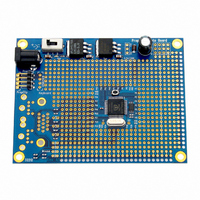
32212
Manufacturer Part Number
32212
Description
BOARD PROPELLER PROTO
Manufacturer
Parallax Inc
Series
Propeller™r
Type
MCUr
Specifications of 32212
Contents
Board
Lead Free Status / RoHS Status
Lead free / RoHS Compliant
For Use With/related Products
P8X32A
For Use With
130-32212 - KIT ACC PROPELLER PROTO BOARD122-32000 - MANUAL PROPELLER
Lead Free Status / RoHS Status
Lead free / RoHS Compliant, Lead free / RoHS Compliant
Other names
32212PAR
Part 3: Your first SPIN program.
Open the Propeller Tool and type in the program listed below.
(Make sure you indent the last line with four spaces just like it is printed. As you type CON,
OBJ, and PUB the background colors will change to help you see each section of your program.)
CON
_clkmode = xtal1 + pll16x
_xinfreq = 5_000_000
OBJ
term : "PC_Interface"
PUB Main
term.start(31,30)
repeat
term.str(string("Hello World",13))
Before we send this program to the Propeller, we need to show the Propeller Tool where to find
“PC_Interface.” Click on File, and Save As. Then open the Propterminal folder and give our
new program the name Hello. Now that both our Hello program and PC_Interface are in the
same location, switch on your Protoboard and press F11.
If the program was uploaded without errors, open Propterminal once more, and press the reset
button on the Protoboard to see the program run.
By now you are beginning to see just how easy it is to program the Propeller microprocessor.
We’ve been using Propterminal as our display screen, but by adding three resistors and a female
RCA connection we could run the same program with the Protoboard connected directly to a TV
just by changing one line in our program. In fact, if we add a small piece of wire as an antenna
and we can broadcast to a nearby television. More information on adding hardware to your
Protoboard can be found in The Propeller Cookbook. (see Part 5)

















