32212 Parallax Inc, 32212 Datasheet - Page 2
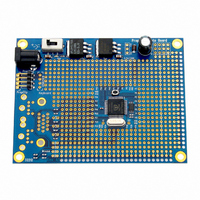
32212
Manufacturer Part Number
32212
Description
BOARD PROPELLER PROTO
Manufacturer
Parallax Inc
Series
Propeller™r
Type
MCUr
Specifications of 32212
Contents
Board
Lead Free Status / RoHS Status
Lead free / RoHS Compliant
For Use With/related Products
P8X32A
For Use With
130-32212 - KIT ACC PROPELLER PROTO BOARD122-32000 - MANUAL PROPELLER
Lead Free Status / RoHS Status
Lead free / RoHS Compliant, Lead free / RoHS Compliant
Other names
32212PAR
Part 2: Getting Started
You'll need to get a DC power adapter. Any DC adapter which has an output of 6v-9v (center
positive) should work fine with your Protoboard. Radio Shack sells a multi voltage power
supply that works perfectly. The ideal voltage setting is 7.5v.
Regulated and Filtered Universal 300mA AC Adapter $18.99 (1.5-12v DC 300mA)
http://www.radioshack.com/product/index.jsp?productId=2552559&cp
Install the Propeller Tool software first. After it is installed, run the program. Answer yes to
"Associate .spin .binary and .eeprom files." Close the program once when is done. (Double
clicking any .spin file will open it correctly now.)
Special Note: Some computer configurations have drive letter assignments for things like SD, MMC cards, etc that
may not be in use when you start the Propeller tool. As a result you might get a "Propeller Tool: Propeller.exe -
No Disk" message. It is caused by the tool attempting to talk to those drive letters. Just click "Cancel" until it goes
away. It won’t hurt anything and there is a fix for it in the forums.
Now let's get ready to connect the Protoboard. First, make sure the
surface on which you have set your Protoboard is non-conductive
because the board could “short-out” when you turn it on. Next, plug the
USB cable side of the Prop-plug into your computer and plug itself face
up into the four pin connector on the Protoboard. Connect the power
supply and switch the Protoboard on. Don't worry about being shocked
by your Protoboard because it operates on battery voltages and is
generally considered safe to touch. You should have a bright green light.
Unzip the Propterminal and FemtoBASIC zip files into their own folders.
Let's start with a simple demo.
Look for Scroll_Demo in the Propterminal folder. Double click this file which should now open
in the Propeller Tool. Switch on your Protoboard and hit F11. This will send the program into
the eeprom on your Protoboard.
The EEPROM is the tiny chip next to the Propeller chip in the center of your Protoboard.
The eeprom will store your program even when the power is off. Each time you switch on the
Protoboard it will load the Scroll_Demo until you use the Propeller Tool (F11) to upload a new
program.
Hit F7 in the Propeller Tool and make a mental or written note of the COM port number.
It will say "Propeller chip version 1 found on COM#"

















