EVB90614 Melexis Inc, EVB90614 Datasheet - Page 14
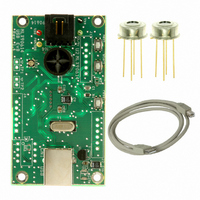
EVB90614
Manufacturer Part Number
EVB90614
Description
BOARD EVAL FOR MLX90614
Manufacturer
Melexis Inc
Specifications of EVB90614
Sensor Type
Temperature
Sensing Range
-40°C ~ 125°C
Interface
SMBus (2-Wire/I²C)
Embedded
Yes, MCU, 8-Bit
Utilized Ic / Part
MLX90614
Lead Free Status / RoHS Status
Lead free / RoHS Compliant
Voltage - Supply
-
Sensitivity
-
choose Thermo Relay option in the “Config” window and set the following parameters:
Threshold=27ºC, Hysteresis=1ºC. Let open “Measure utility” window (Fig. 5.17) and press
the button Start. The Thermo Relay output should be in logical “0” if the object temperature
is bellow 26ºC how it is shown on the Fig. 5.17.When the object temperature become
above 28ºC the Thermo Relay output is switching over in logical “1” (Fig. 5.18). Min and
Max fields show min and max temperature threshold by which the Thermo Relay output will
switch over in logical “0” and “1” respectively. Note that the module is indeed in SMBus
mode by SMBus Request command and the shown below pictures show how the real
Thermo Relay output should keep itself.
To use EVB90614 with modules with fixed PWM output (no SMBus access is available) the
following option can be used:
390129061401
Rev 004
Thermo Relay option can be simulated with MLX90614 Configurator. For example let
1. Click the button Advanced from main panel
2. Click the button Options available in “Advanced” window.
3. From “Software settings” window choose the desired settings (Fig. 5.16).
1. Click the button Advanced from main panel
4. Click the button PWM-M available in “Advanced” window.
Fig. 5.17
Page 14 of 23
Fig. 5.16
MLX90614 Evaluation board
Fig. 5.18
USER MANUAL
User Manual
Jan/2008


















