ATSTK520 Atmel, ATSTK520 Datasheet - Page 9
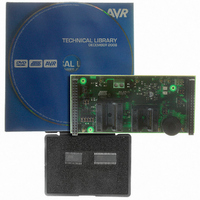
ATSTK520
Manufacturer Part Number
ATSTK520
Description
ADAPTER KIT FOR 90PWM
Manufacturer
Atmel
Datasheet
1.ATSTK520.pdf
(24 pages)
Specifications of ATSTK520
Accessory Type
STK500 Expansion Module
Silicon Manufacturer
Atmel
Core Architecture
AVR
Silicon Core Number
AT90PWM2, AT90PWM3
Kit Contents
Board Cable Docs
Rohs Compliant
Yes
For Use With/related Products
24-Pin and 32-Pin AT90PWM AVR Devices
For Use With
ATSTK500 - PROGRAMMER AVR STARTER KIT
Lead Free Status / RoHS Status
Lead free / RoHS Compliant
Available stocks
Company
Part Number
Manufacturer
Quantity
Price
Company:
Part Number:
ATSTK520
Manufacturer:
Atmel
Quantity:
135
2.2.2
STK520 User Guide
High-voltage
Programming
Figure 2-5. High-voltage (Parallel) Programming
To program the AVR using High-voltage (Parallel) Programming, connect the PROGC-
TRL to PORTD and PROGDATA to PORTB on the STK500 as shown in Figure 2-5.
Make sure that the TOSC-switch is placed in the XTAL position.
As described in the STK500 User Guide (jumper settings), mount the BSEL2 jumper in
order to High-voltage Program the ATmega devices. This setting also applies to High-
voltage Programming of the AVR.
The device can now be programmed using the High-voltage Programming mode in AVR
Studio STK500 software.
Note:
Note:
See the STK500 User Guide for information on how to use the STK500 front-
end software in High-voltage Programming mode.
For the High-voltage Programming mode to function correctly, the target voltage
must be higher than 4.5V.
Using the STK520 Top Module
7510A–AVR–08/05
2-8













