HFBR-2524Z Avago Technologies US Inc., HFBR-2524Z Datasheet - Page 4
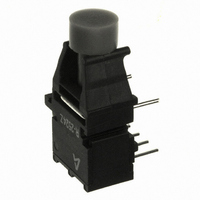
HFBR-2524Z
Manufacturer Part Number
HFBR-2524Z
Description
RECEIVER FIBER OPTIC 600NM 1MBD
Manufacturer
Avago Technologies US Inc.
Specifications of HFBR-2524Z
Data Rate
1MBd
Voltage - Supply
4.75 V ~ 5.25 V
Power - Minimum Receivable
-24dBm
Current - Supply
10mA
Function
Designed for use in high and low volume cost assembly processes such as auto insertion and wave soldering.
Product
Receiver
Wavelength
600 nm
Diode Capacitance
86 pF
Maximum Rise Time
80 ns
Maximum Fall Time
40 ns
Pulse Width Distortion
80 ns
Maximum Output Current
25 mA
Operating Supply Voltage
- 0.5 V to 7 V
Maximum Operating Temperature
+ 85 C
Minimum Operating Temperature
- 40 C
Lead Free Status / RoHS Status
Lead free / RoHS Compliant
Applications
-
Lead Free Status / Rohs Status
Lead free / RoHS Compliant
For Use With
Plastic Optical Fiber
Lead Free Status / RoHS Status
Lead free / RoHS Compliant, Lead free / RoHS Compliant
Other names
516-2065
Available stocks
Company
Part Number
Manufacturer
Quantity
Price
Company:
Part Number:
HFBR-2524Z
Manufacturer:
AVAGO
Quantity:
1 400
Versatile Link Printed Board Layout Dimensions
Horizontal Module
Interlocked (Stacked) Assemblies
Horizontal packages may be stacked by placing units
with pins facing upward. Initially engage the inter -
locking mechanism by sliding the L bracket body from
above into the L slot body of the lower package. Use
a straight edge, such as a ruler, to bring all stacked
units into uniform alignment. This tech nique prevents
potential harm that could occur to fingers and hands of
assemblers from the package pins. Stacked horizontal
Stacking Horizontal Modules
Figure 1. Interlocked (stacked) horizontal or vertical packages
4
TOP VIEW
(0.100)
2.54
DIMENSIONS IN MILLIMETERS (INCHES).
4
5
3 2
1
8
(0.300)
7.62
(0.073)
1.85
1.01 (0.040) DIA.
(0.300)
MIN.
7.62
(refer to Figure 1)
PCB EDGE
Vertical Module
packages can be disengaged if necessary. Repeated
stacking and unstack ing causes no damage to individual
units.
To stack vertical packages, hold one unit in each hand,
with the pins facing away and the optical ports on the
bottom. Slide the L bracket unit into the L slot unit. The
straight edge used for horizontal package alignment is
not needed.
Stacking Vertical Modules
























